Makerspace Starter Kit Updated
 Three years ago I shared my Makerspace Starter Kit with you or what I was buying to boost our Makerspace area using four empty Library study carrels that no longer held desktop Macs. That post has consistently been one of the most viewed posts every week for years and years - with more than 83 THOUSAND views, gee whiz! (Crazy, right?) So, I thought maybe it was time to update it!*
Three years ago I shared my Makerspace Starter Kit with you or what I was buying to boost our Makerspace area using four empty Library study carrels that no longer held desktop Macs. That post has consistently been one of the most viewed posts every week for years and years - with more than 83 THOUSAND views, gee whiz! (Crazy, right?) So, I thought maybe it was time to update it!* Since then, I've had some major Makerspace successes and a couple dismal (and expensive) Makerspace failures! So, here's the latest for ya'll with the good, the bad, and the bloody awful!
Our MHMS Makerspace
How it works: Kids can come in before the 1st period late bell rings, during lunch, or when they've finished their work in class to explore, craft, and create in the Library Media Center. It's not a "class" or an organized offering. It's a free form optional offering of constructivist learning and creativity! It's not as big as some and it hasn't taken over the library. It's a nook. It's a start. It's an opportunity.
The old Starter Kit list I came up with on Amazon was for $350 bucks and my new Amazon Idea and Shopping List four years later is only a hundred dollars more at $450...if you buy one of everything (the glitter lava lamp is a bonus fun decoration!) I can't lie and say it's a true makerspace item - but it's so fun!
Check out the Amazon Idea List here and the Shopping List here!
LEGO THIS!
First on the list, The Way of the Lego! Kids of ALL ages, love LEGOS.
I've often talked about baby-steppin into Makerspace (or any new education innovation) because I don't want you to feel like pressured or guilted into jumping into something new in a big way or spending thousands of dollars from the jump. What if this goes the way of the $12,000 smart board? What if this is a phase and hundreds of schools five years from now will have expensive 3D printers collecting dust in the corner?
I want you to know that though I'm daring, I'm also cautious and considering. Remember, you can date new technology (or innovation) you don't have to marry it! Maybe that's why I'm not a huge fan of genrefication (Sorry
 Tiff & Jennifer!) why I prefer pulling rotating capsule collections for bookstore style display or maybe it's just because I'm lazy.
Tiff & Jennifer!) why I prefer pulling rotating capsule collections for bookstore style display or maybe it's just because I'm lazy. To start a Makerspace in your school you don't need to buy a 3D printer, why not start with a few simple items like LEGOS? Not a Lego wall (I know I would just go crazy with pieces of LEGOS tripping me up on the floor), just an area where kids can build and create things using these favorite blocks. Don't have the $$? Why not send an email or message home in your school newsletter asking for zip lock bag donations of used Legos? (Wash them in a bucket filled with a mild bleach solution and Dawn and voila! Like NEW!) I'm also going to be talking about alternative funding sources later on in this post.
Maybe I should have named this post Easy Peasy Not Too Spendy Things to Make a Makerspace, but here's what we're going to cover!
1. Legos
2. Makey Makey
3. Robotics with Sphero
4. Coloring Books & Crayons
5. Device Chargers
6. Bean Bag Chairs
7. Gamification Tote
8. It's OK to Fail!
9. Funding with Donors Choose
10. Lava Lamps - just for fun! Optional
12. Makerspace For Little or Nothing!
12. Check out the Resources & Please leave a comment to add to them!
As always, my favorite disclaimer featuring the amazing inimitable Patrick Swayze.
When I started up the Makerspace area, and especially the Legos, I didn't have any stinkin rules, I just said to the kids "here's all this cool stuff, some books for inspiration, play with it, figure it out, and have fun! Then teach me!" .....but after a couple months of a wasted materials (ex: uncompleted duct tape raincoats that ended up in a huge sticky ball) and some messy LEGO behavior, I realized we did indeed need a few guidelines. Here they are:
As part of our Lego Creation Station Community, we have a few guidelines that you must agree to:
ShareBe willing to create and build with another student. Be neat Put ALL STRAY LEGO Pieces away before you leave- That's nice!Celebrity StatusYou must agree that your creations belong to the Library Media Center and with the understood permission that we may Instagram, Photograph, Blog, Tweet, & share your creations to the world. They may also be taken apart by another student to make another creation. That's the way of the LEGO.Have Fun!If you're not having fun, being nice, neat, generous, sharing, and cool - we may ask you to leave our Makerspace community. That's on you. So be cool - don't be all uncool! Thank you!
Simple stuff, really! So the kids would feel ownership & a buy into these guidelines, I crowdsourced with the kiddos during recess to make the list, & then added my own twist to it - with a little help from the Countess LuAnn De LesSeps for the all uncool part! I also should re-do this graphic taking off the Vine part but ....you know. Time.
You don't have to buy the large LEGO Storage head, or both of them, even -- but it's super fun and engaging! A couple years ago I had a conniption because of what I thought was sexist pricing on Amazon where the boy Lego head was half price than the girl Lego head. Fast forward to this year and making this list, I was pleasantly surprised that the prices of both are now about the same!
If I could only buy one thing for a Makerspace, it would be LEGOS! Colorful, fun, creative, flexible, endlessly entertaining, and not terribly spendy. Legos rule!
Let's Make with Makey Makey
 clips and aluminum foil. Because, I found that bananas in the library spoil pretty fast! (shocker!) I also used an old iMac for the kids to experiment with.
clips and aluminum foil. Because, I found that bananas in the library spoil pretty fast! (shocker!) I also used an old iMac for the kids to experiment with.From the Makerspace for Education site: "Makey Makey allows you to take everyday objects and combine them with the internet. Using the alligator clips attached to any conductive material you can control the keyboard of your computer, such as the space bar, arrow keys and left click of the mouse. When you are ready the back of the Makey Makey allows you to key map even more keys!"
From an article by Colleen Graves: "By far the most popular and widely used Makey Makey lesson in schools is designing a game in Scratch and creating handmade controllers with Makey Makey. Yet you can go so much further with this digital duct tape."
From The Makey Makey Site: "Makey Makey is an invention kit
for the 21st century. Turn everyday objects into touchpads and combine
them with the internet. It's a simple Invention Kit for Beginners and
Experts doing art, engineering, and everything inbetween. "
I follow the Makey Makey guys on Twitter, too! And they are very responsive to teacher questions, suggestions, and ideas!
I follow the Makey Makey guys on Twitter, too! And they are very responsive to teacher questions, suggestions, and ideas!
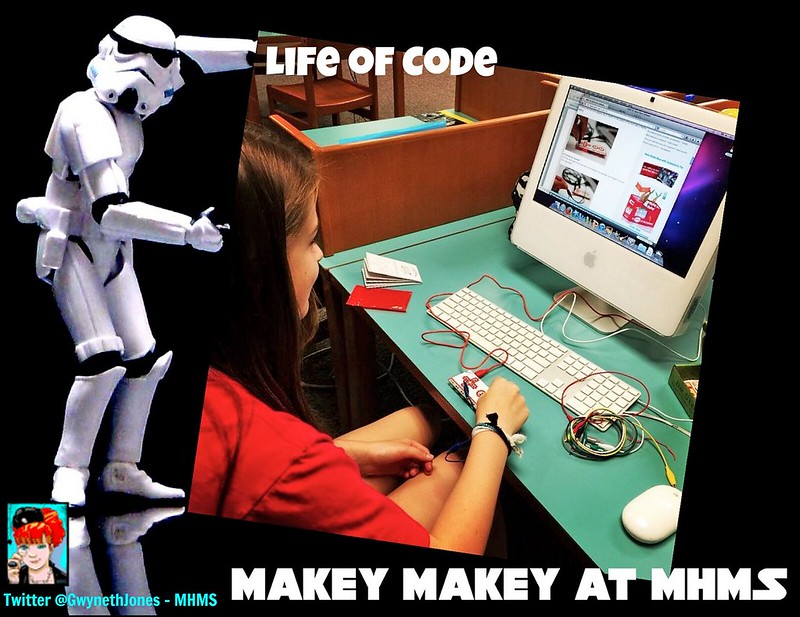
One of my AWESOME former 8th graders, Lillian, started a Makey-Makey Made Simple-Simple Crowdsourced Google Doc Tutorial. I encourage anyone who is better at Makey Makey than me (and umm...that would be EVERYONE!) to contribute ideas, directions, and experiments that you can do with the kit. PLEASE consider adding ideas - how cool would it be to create an ever growing crowdsourced resource!? Thank you!
Womp womp! Here's an update: years later -- did you notice? Not many people added to it. Do I give up? Nope! Do I not include it so you can see that it didn't really become the crowdsourced phenom I was hoping it would become? Nahhh You gotta see my successes, hits, and some of my misses. No shame in my game - or at least not much!
What's really awesome, is that I just put the Makey Makey box next to the computer and let the kiddos put it all together and figure it out. And they did!
Robotics with Sphero Mini
Robotics? Yes, please! You can start with just one Sphero Mini: The App-Controlled Robot Ball
 |
| Photo by: Jenny of The Brick Castle |
Sure, you can can add lots more to a Robotics area in a Makerspace. My awesome GT Teacher has a plethora of Robotics devices that we've been playing with for almost 10 years! But if you're only going to start with one thing? I think Sphero Mini is a great start.
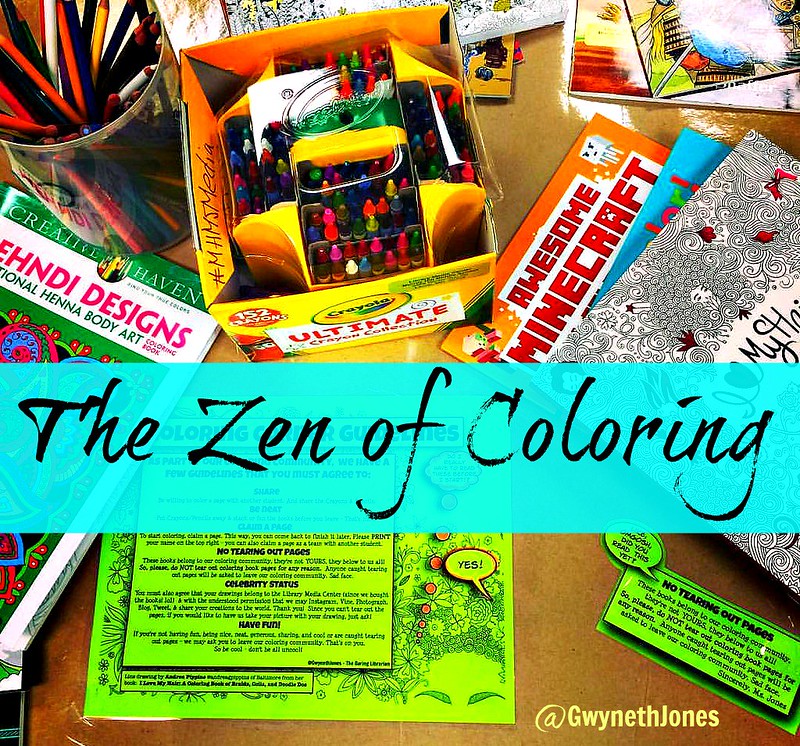
Coloring Books & Crayons
Here's the second thing I would add to a Makerspace if I was short on real estate and money. I am thrilled with having a coloring corner and shared how my duct tape craft cubby was an epic fail and that I replaced it with coloring and bingo! Brilliant!
I am really behind the mindfulness movement and have been pleasantly surprised that kids (and adults) of all ages really enjoy coloring. I covered this in an earlier post The Zen of Coloring.
Along with the coloring books, I would add in a mega box of Crayola Crayons and a large assortment of colored pencils.
Guidelines NOT Rules
Ok, guidelines are sorta like rules. Just with the LEGOS, we did find that we had to have some guidelines for the coloring corner - but I don't like to call them rules! Like claiming a page, sharing a page, giving us permission to Instagram or blog about the artwork & most important - NOT tearing out the pages. Because there are designs on the other side of the page and that would just wasteful, expensive, rude, and not fair to the other kiddos!
Download the High Rez or poster version of this for your class or Makerspace. Click to see all sizes! All Creative Commons, Take, Use, Share! Always feel free to use what I've made. I don't sell
on Teachers Pay Teachers, I make everything Creative Commons and give it away joyfully hoping I can just help one new Teacher Librarian or Educator out there! Give me attribution, drop me a thanks Tweet, or just go your way with my best wishes!
Even if you don't have a diverse population of kids in your school like I do, consider buying a diverse group of coloring books. Foster our global diversity - give kids views into other cultures and other kinds of kids in many colorful ways throughout your library and collection! #WeNeedDiverseBooks! I always want my kids to be able to "see themselves" in our Library. In the collection, on our daily LIVE TV show, in our displays, in our Instagram. Inclusive. Diverse. Energetic. Fun.
Got Charge?
I'll be honest, I'm not really sure how providing device chargers to my students really fits into the Makerspace movement. Maybe because so many of our Maker ideas need devices and kids can't use them if they're dead. We're not a 1 to 1 or iPad school. BUT I think it's really important and here's why. We've discovered that the mix of the digital divide, possible turbulent home lives, and general teenage forgetfulness can result in a loss of power.
So, for various reasons it seems that some of my students who DO have devices (yes, there are still a lot who do NOT) show up to school with a low or no charge. Yes, they sometimes admit that they fall asleep with their phone next to them and not plugged in.
 Shocker. A device that they LOVE to use for social connections and fun in the hallways and during free time. Oh yeah, and sometimes in class for learning, too! Without that device they feel a serious gap in their daily lives.
Shocker. A device that they LOVE to use for social connections and fun in the hallways and during free time. Oh yeah, and sometimes in class for learning, too! Without that device they feel a serious gap in their daily lives.  We want the kids to feel like the
Library Media Center our Learning Commons and Makerspace Station - is a
safe place to land and the place to go when they need things. Like
finishing and printing out homework, relaxing and making something at our
Makerspace Station, practicing mindfulness with our Coloring Zen area,
or borrowing a charger to power up their devices. This is our third try
with this concept, the first two were kind of expensive failures.
We want the kids to feel like the
Library Media Center our Learning Commons and Makerspace Station - is a
safe place to land and the place to go when they need things. Like
finishing and printing out homework, relaxing and making something at our
Makerspace Station, practicing mindfulness with our Coloring Zen area,
or borrowing a charger to power up their devices. This is our third try
with this concept, the first two were kind of expensive failures. The first try was a multiple USB charger on an AV cart with cords and it was on the honor system. Then we got approval to beta test a small charging locker which worked great for a year, then kids started sharing the lockers, their favorite combinations, and phones started going missing. Parents didn't really appreciate that. So, we took them out of the Media Center and went back to the drawing board.
Our answer to this challenge was to buy small inexpensive portable chargers, a slew of multiple device charging cords and have the kids check them out using a sign-out sheet on a clip board! Make sure to get extra multiple cords because they go bad after a few months and with rough use.
Read the whole story here. Got Charge? Giving Kids the Power!
Bean Bags and Flexible Brain Based Spaces
Another innovative trend in education is the flexible brain based classroom and learning spaces. Bean bags are a part of this. If you have or can find the funding, get 2, 4, or 6 bean bags.
Kids love to lounge on them to read, use their devices, or even to take a wee nap.
My only suggestion, don't buy the bean bag CHAIRS that I originally linked and blogged about,
 buy the bean
bag circles.
buy the bean
bag circles.This was another failure and here's why.
The chairs (see above with my 2 beautiful girls reading) get overly loved and flop over and become misshapen in a few months. See the pink one on the right and how sad it looks with the top of the chair flopped over.
But no matter the kind of bean bag you get, after a while and with daily flopping, reading, and sitting, they will squish down. I once tried buying replacement Styrofoam "beans" to fill them back up -- but that was a hot mess! Here's an idea I got at a conference, stuff the deflated bean bags with empty plastic grocery bags!
Ask your staff to collect them for you in the staff lounge, or make it a fun environmental and upcycle lesson with your Science classes!
Or just resign yourself, like I pretty much have, to buy new ones every 2 years. Maybe even ask your PTA or a local business to sponsor them! Promise you'll Tweet and Instagram it out to the world if they do!
Maybe it's just the cost of being AWESOME! And to me, with how much the kids love them? It's totally worth it. Are they Makerspace? I should probably ask Diana Rendina about this! ---Here's what she said:
"I love that your article includes things like device chargers, bean bag chairs and lava lamps. While they aren't technically things that you make with, they all help contribute to creating an environment of creativity. Having a fully charged device means that students can use it to control Sphero, or to look up a tutorial on YouTube, or to take a picture of their fabulous creation. Comfy bean bag chairs provide a place to brainstorm awesome creations. Lava lamps are just plain awesome and mesmerizing to watch.
And also, your system of checking out individual chargers is genius! So many of the fancier charging systems are ridiculously expensive, and phones were stolen from the charging station at my old school all the time. I have students ask me for chargers almost every day, so I'm thinking about implementing this myself."
Gamification for the Win! \\FTW//
Don't want to put a lot of money into a Makerspace for your Library or Classroom? Why not build a gaming tote? Spot It!
In the picture above, you can see the games I got for my
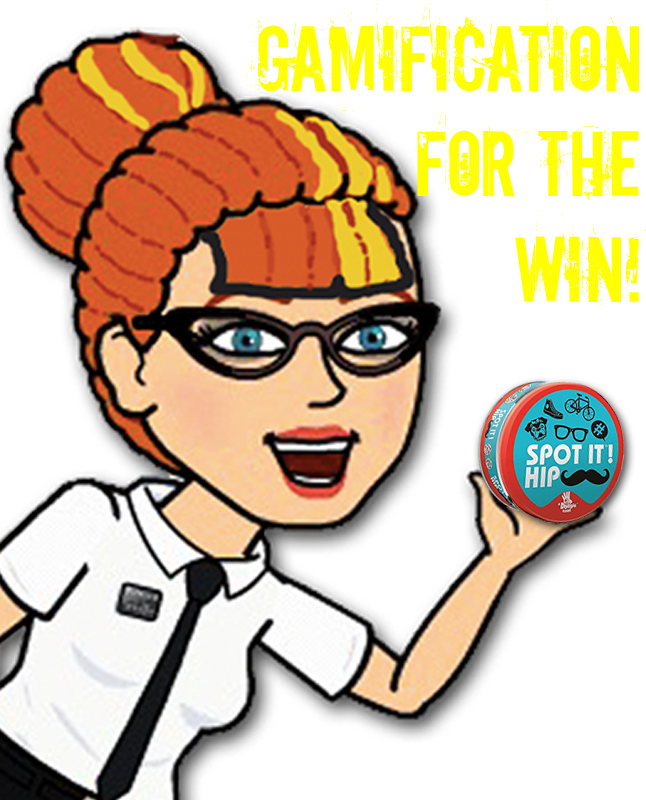 Daring School Library Media Center and the kiddos love it! This set would cost about $80 bucks without the tote. The whole list is below, but featured is Spot It, hipster in my avatar hand at left, and Basic English for my ESOL (English as a Second Language) kiddos.
Daring School Library Media Center and the kiddos love it! This set would cost about $80 bucks without the tote. The whole list is below, but featured is Spot It, hipster in my avatar hand at left, and Basic English for my ESOL (English as a Second Language) kiddos. But you can also adapt the rules, and say that the kids can grab both cards, and THEN say the matching pictures or point to them. OR you can go over each of the pictures before the game and agree on what the pictures are called. Some of my kiddos didn't know what a few of the things are - great teachable moment on vocabulary!
Tote It!
I had an old tote that I covered up with pretty pattered duct tape & a

 laminated sign. I keep the tote behind the circ desk and kids can come up and request it, play the games, and then return it. During
busy recess days, I just put the whole game tote on a round library
media table and kiddos help themselves. But I DO make sure they clean up
after themselves, good manners expected ALWAYS! Be warned though, the
Spot-It game can get a bit rowdy and LOUD. But it's a GOOD loud! It's a
loud that makes me happy!
laminated sign. I keep the tote behind the circ desk and kids can come up and request it, play the games, and then return it. During
busy recess days, I just put the whole game tote on a round library
media table and kiddos help themselves. But I DO make sure they clean up
after themselves, good manners expected ALWAYS! Be warned though, the
Spot-It game can get a bit rowdy and LOUD. But it's a GOOD loud! It's a
loud that makes me happy!
My kiddos have also requested I buy UNO, so that's on the top of the list of things to buy for this next school year.
Check out my Gamification Makerspace Amazon Shopping List for more games & ideas!
It's OK to fail.
My duct tape craft cubby that I was so proud of four years ago turned into an expensive mistake. Instead of staring with a bookmark or change purse, kids would start creating raincoats and hats.
Then, when they saw that the bell was going to ring soon, they would crumple it all up and throw it away. With the price of the fancy duct tape, and having kiddos waste it without really making anything - I gave up.
I swapped it out for the coloring corner and have been really happy after that! I put all the remaining cool duct tape into the blue tote with the scissors and now, when the mood strikes, I can call a spontaneous duct tape party! Where we make things together, decorate binders, and create cool bookmarks. It's OK to fail. Make sure to also tell that the kids! Seeing us fail, smile, try something different and move forward is a powerful life lesson. For everyone!
Funding with Donors Choose
Finding funding for Makerspace can be a challenge. When I first bought bean bag chairs my principal gave me permission to use school money, but a few years later that kind of flexibility for school based management was discouraged in my school district. Hello Donors Choose! But before you go to the trouble of starting a campaign, make sure you've got permission and approval from your Principal and Administrator.
I have done two campaigns for our Makerspace and Mindfulness Library on Donors Choose and both got funded. Sure, I pitched in my own money here and there to finish them out, but I would do that anyway! Suggestion: keeping your campaign under $500 will likely get funded faster! Also, promote via email, Twitter, and Instagram. Look for offerings where all donations are doubled and take advantage of those leveraging opportunities. Crowdfunding for the win!
LavaLamp? Yes, please. OK, this totally isn't a Makerspace Item but kids are mesmerized by our lava lamp collection. 20 years ago I bought the blue one at a garage sale for $5. Then I've sort of piked them up from time to time to rotate them on our circulation desk. Our latest one was a gift from our cool new District Superintendent Michael J. Martirano @mjmsuper who visited us, saw our lava lamp and said something like this:
@mjmsuper "Hey, you like lava lamps?"
@GwynethJones "Why yes, we do! We actually collect them!"
@mjmsuper "I just got one that I can't use, I'll send it to you"
@GwynethJones SQUEE!!! Yes, please!!!-- Errr....really I think I said: "WOW! That would be lovely and the kids would really like that! Thank you sir!"
Ok, it might of come out more like "Err YAY thank you, Yes Please!" Blush blush. I don't know why, but around Principals, Admins, and Supes I get tongue tied! I can talk in front of 4,000 people for 2 hours without notes but put me in front of an admin and I am all awkward and bumbling, tongue tied and stumbling. It's a right embarrassment! LOL
 And
wouldn't you know it, within a week it was delivered to our school! I
mean really, what a guy! He first gives us back our Library Media
Assistants after 2 years of banishment and now this? I LOVE him in a totally non-creepy stalky but
adoring kinda way. Really. This guy is legit. He puts kids first and he is the real deal. That is impressive!
And
wouldn't you know it, within a week it was delivered to our school! I
mean really, what a guy! He first gives us back our Library Media
Assistants after 2 years of banishment and now this? I LOVE him in a totally non-creepy stalky but
adoring kinda way. Really. This guy is legit. He puts kids first and he is the real deal. That is impressive! So you know we had to Tweet out these sweet pics as thank you!
Let's Talk & Final Thoughts
You don't have to spend thousands of dollars to start a Makerspace area. You don't have to have a designated room or rip out bookcases. You can even have a Makerspace on a cart! When we have testing in our Library, I put all our Makerspace stuff on an AV cart and roll it into our server room. See Instagram post below. A Makerspace is what you make of it! Big or small, lavish or little, it's all about the maker mindset. Be creative! Be crafty! Ask your kids what they want and brainstorm how to bring it to the school! Ask for donations. Ask for help. Don't worry if it's not perfect at first just give it a try.
Don't forget that video production, animation, green screen, blue screen, TV studio, coding, programming, any collaborating with Tech Ed or a Science class and so many other amazing things can make your school Makerspace program shine! Make sure to bring in other subject areas! Make your Library a great space to display artwork. I'm a big advocate of STEAM rather than STEM. Think about gallery openings and gallery walks! (see Flickr slideshow below)
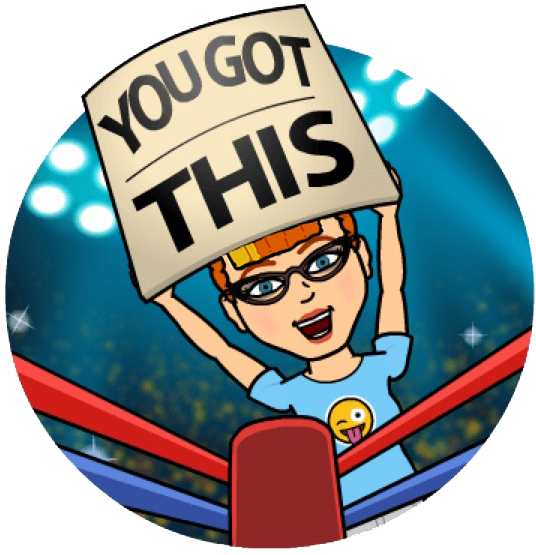 Do NOT let the expense, mess, trouble, or obstacles stop you from doing this! And remember, you can take baby steps! I've been saying that for 7 years or so....long before I blogged about it, I tried it out. Yeah, sometimes I try things on the sly to see if they are blogworthy for you! Be the innovator and the spark in your school or district. I know you can be AWESOME!
Do NOT let the expense, mess, trouble, or obstacles stop you from doing this! And remember, you can take baby steps! I've been saying that for 7 years or so....long before I blogged about it, I tried it out. Yeah, sometimes I try things on the sly to see if they are blogworthy for you! Be the innovator and the spark in your school or district. I know you can be AWESOME! 
-------------------TESTING: A (Sad) Fact of Life - Packing My Making Away-------------------
Resources & Links:
Past Related Posts:
Makerspace Starter Kit
Questions About Coloring & Makerspace
The Way of the Lego
The Zen of Coloring
Spot it! Gamification For The Win
10 Coloring Pages for Women's History Month
Makerspace Curation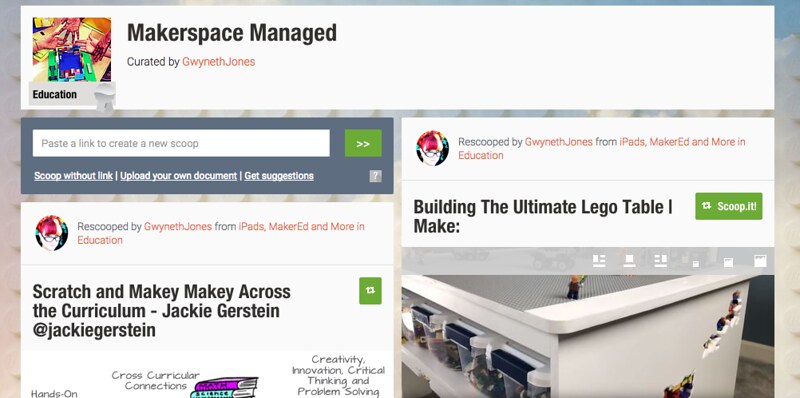
Makerspace Managed Scoopit Page (inspired by Harry Potter & Mischief Managed, naturally!)
Makerspace Managed Pinterest Board
More Maker Posts!
Academic Ways to Use the MaKey-MaKey in the Classroom
Make Makey Official Website Lots of great stuff here!
Makey Makey - Makerspace for Education
Top 5 Lessons for Integrating Makey Makey Into Your Curriculum
Sphero Mini - the awesome App-Enabled Robotic Ball review
Classroom Doodles: FREE kid friendly coloring pages!
The Zen of Coloring: 7 Lessons on Living a Happy, Mindful Life
Flexible Classrooms: Research Is Scarce, But Promising
The Seven Myths Keeping Teachers from Designing Makerspaces by @spencerideas
Recycled Media – Julia Sanderl
Create an Amazing Low-tech Library Makerspace With These Easy Ideas
Embedded below:
Intro to Makerspaces in the School Library - a Haiku Deck by @heidinelt
Makerspaces - Created with Haiku Deck, presentation software that inspires;
Are you missing Makerspace for Little or Nothing? Wow, you're observant! I felt that it deserved it's own expanded post... check it out here! (add link)
Your turn!
What do you think? What did I forget? Please leave a comment with your thoughts and I may add it to the post! Thank you!
Cheers dears!Twitter: @GwynethJones - IG: The Daring Librarian. Future Ready Teacher Librarian & Tech Leader. Mover, Shaker, Blogger, International Ed Tech Keynote Speaker, Blogger, & Google Certified. ISTE Board of Directors PK-12 Representative 2010-2014 - Creator of Content. Meme & Trope Archivist Geek. Ridiculously Humble. My beach blog: The Coastal Cottage DE
*Gee, I hope that didn't sound super braggy, sorry if it did! But since I went there and I've NEVER mentioned this, but this blog has actually gotten, as of today, 3,618,31 MILLION Page views all time history. WOW! Thank you, folks. Couldn't do it without you. And to think for years and years I was blogging out to No One. Not even my Mom read my blog!
Ready to start blogging? Last tip, I promise! LOL

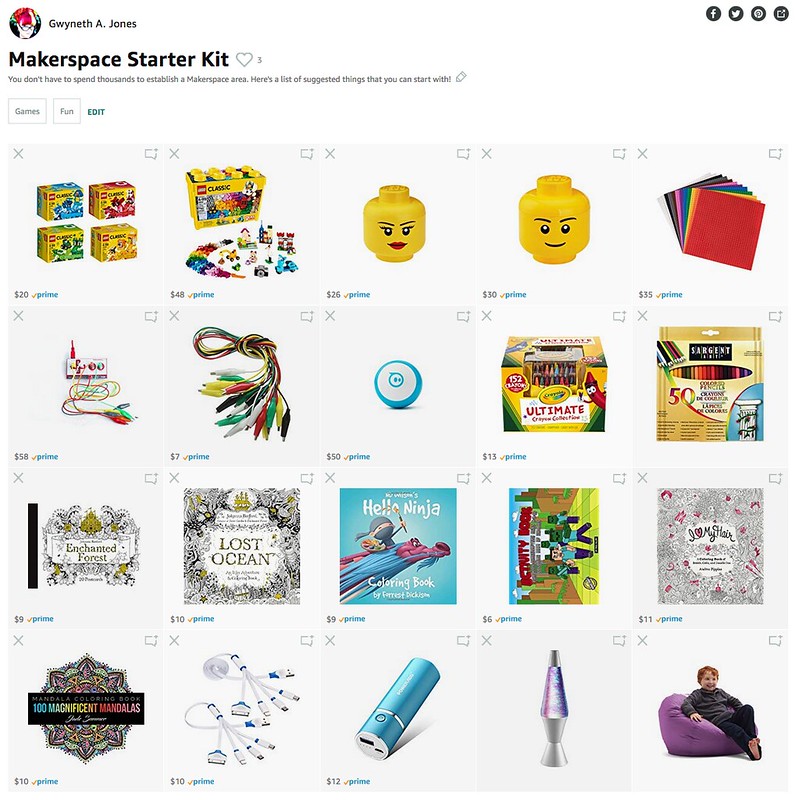

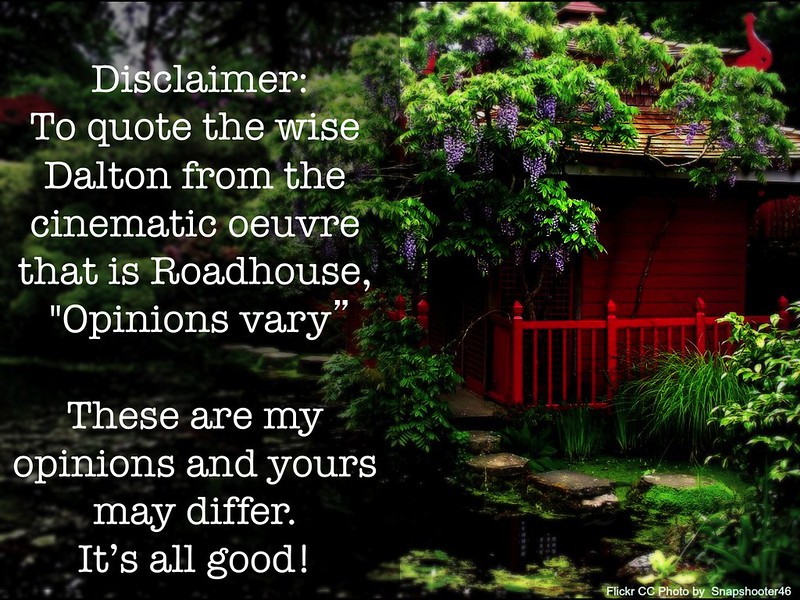
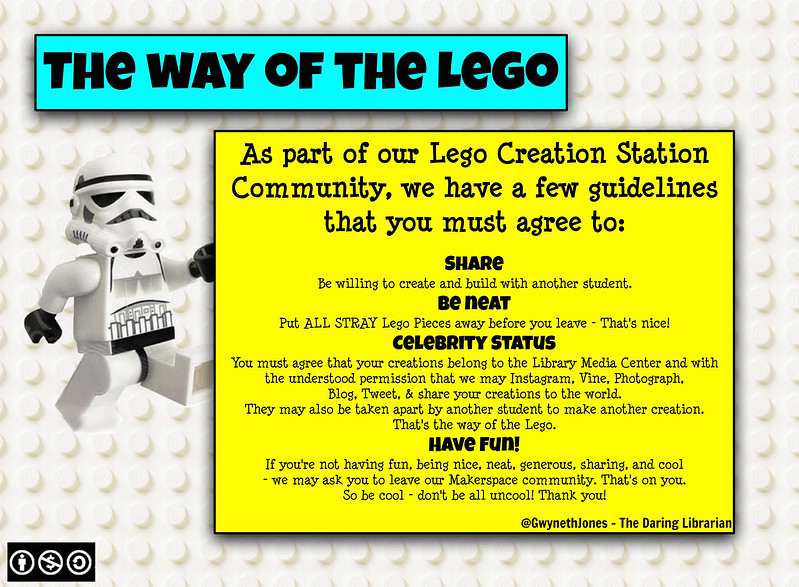

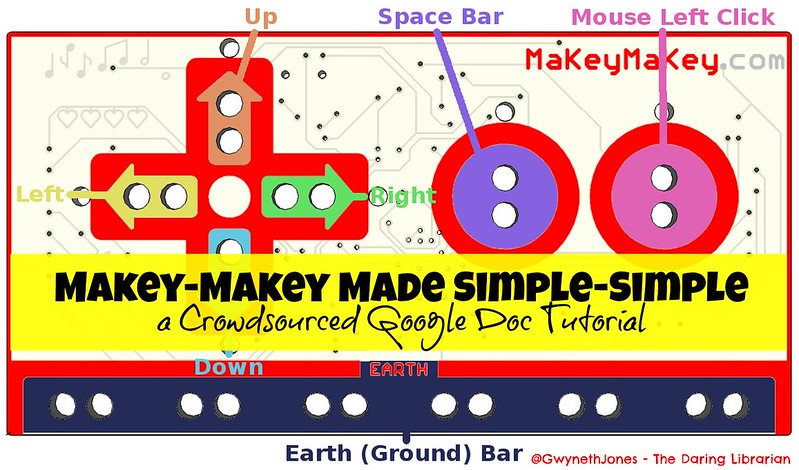



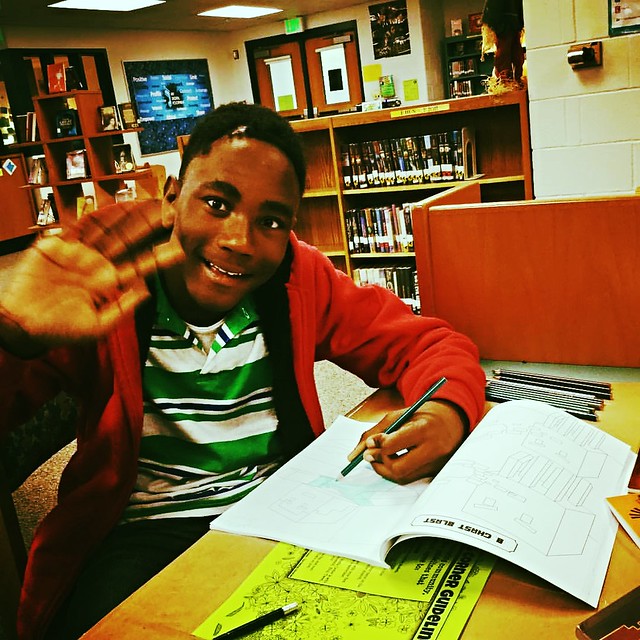
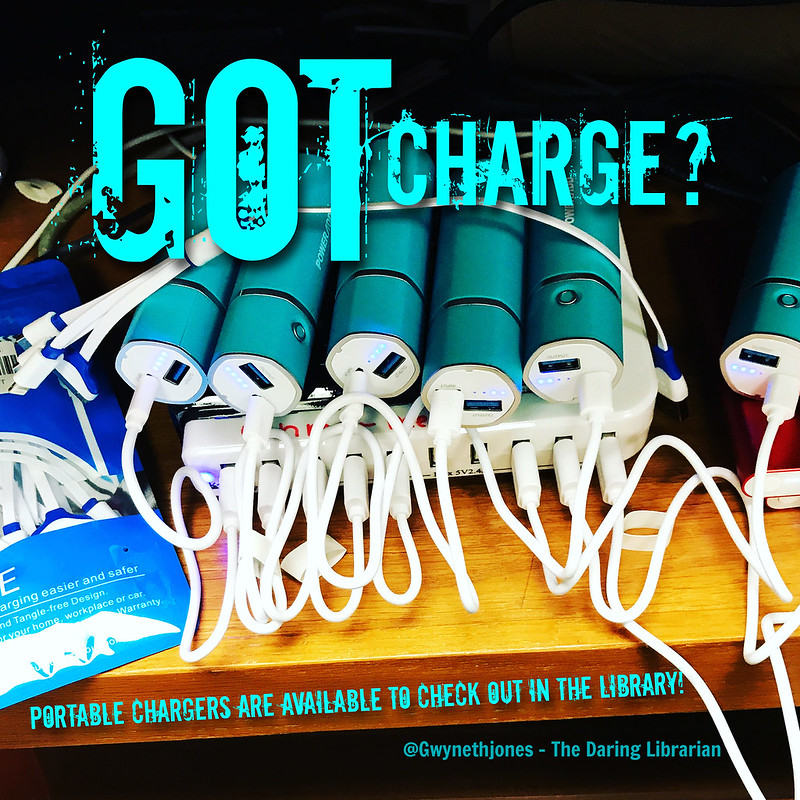

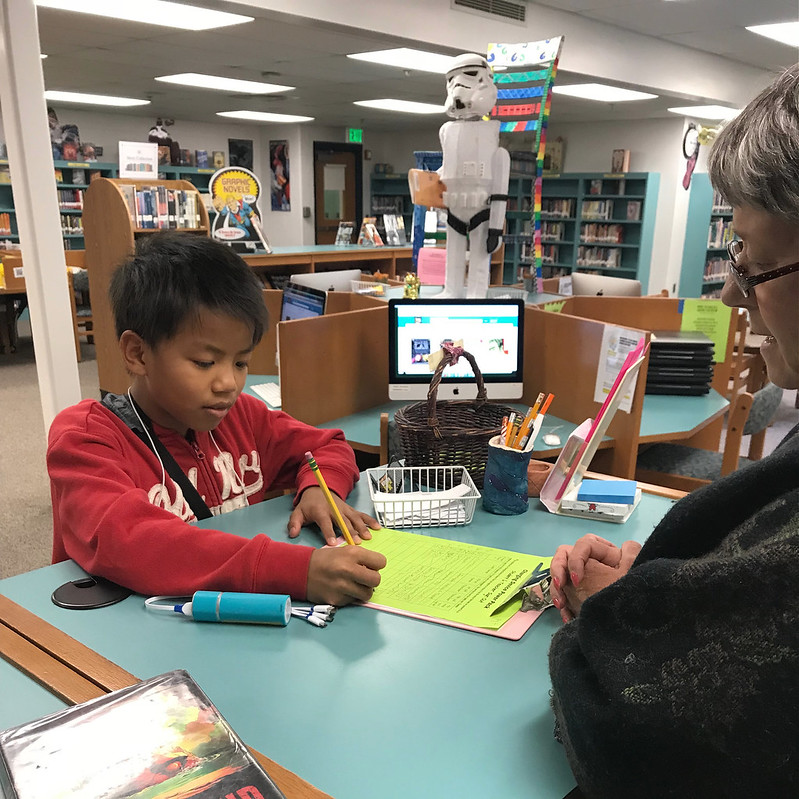

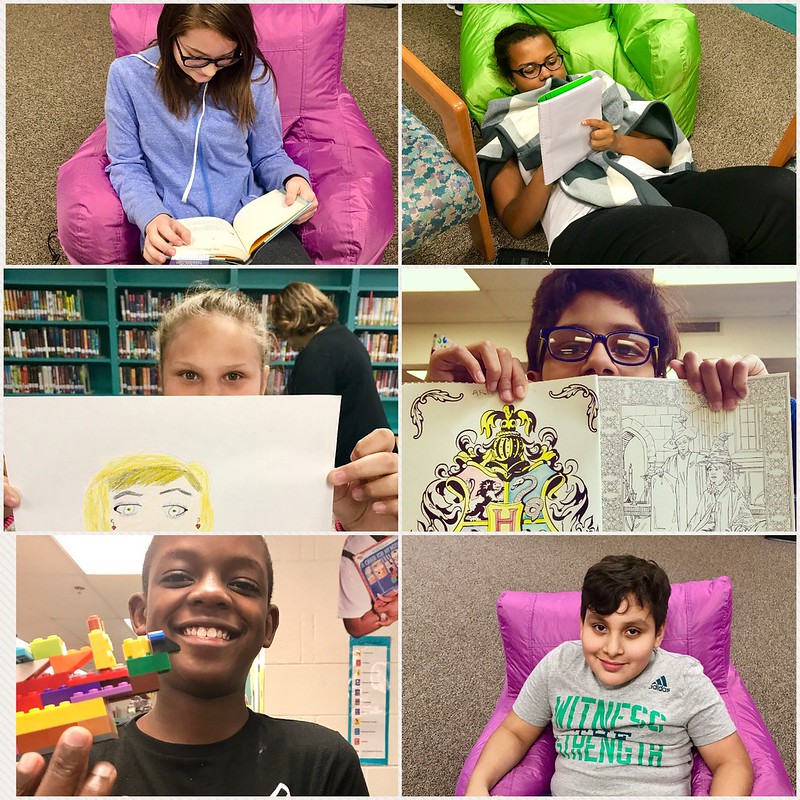
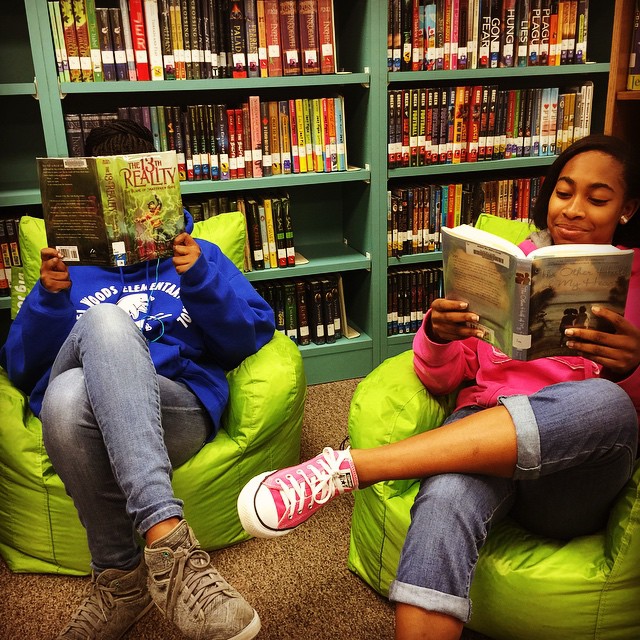
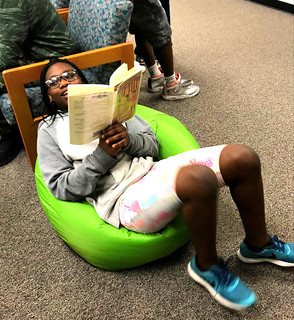
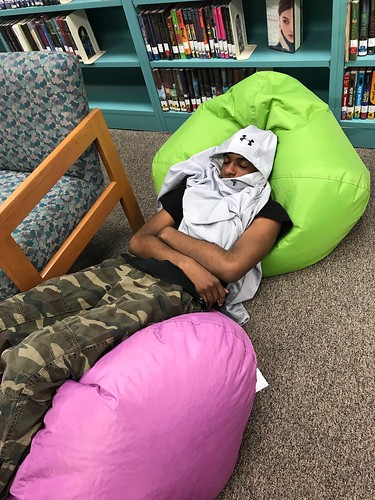


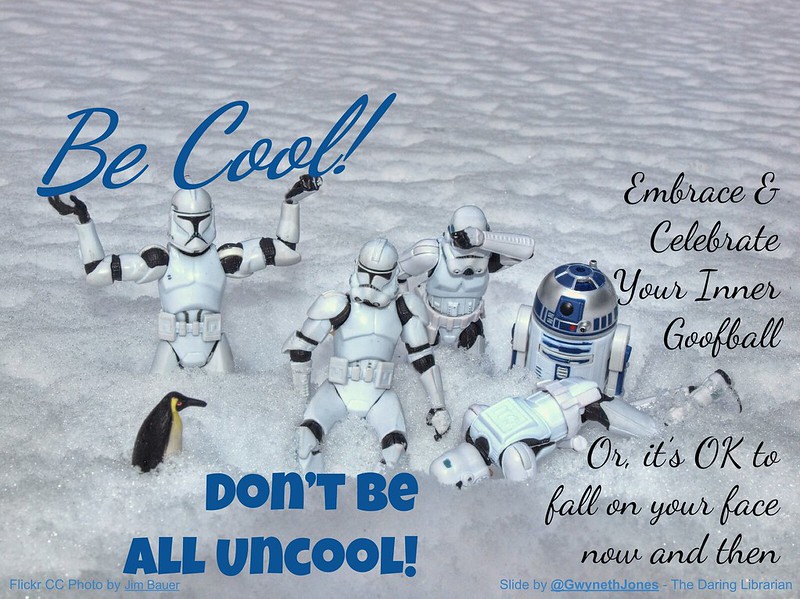




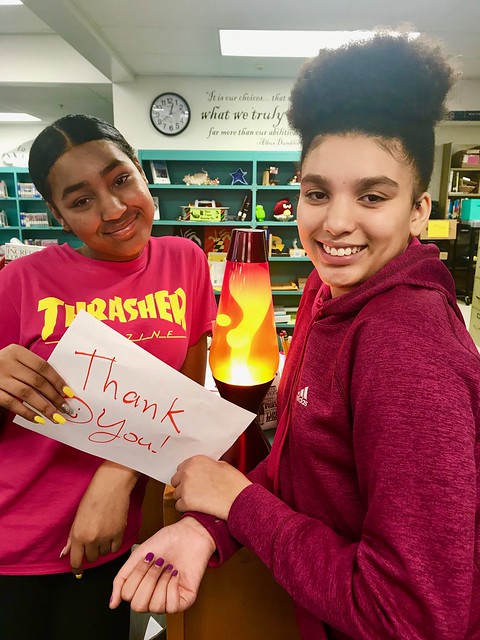

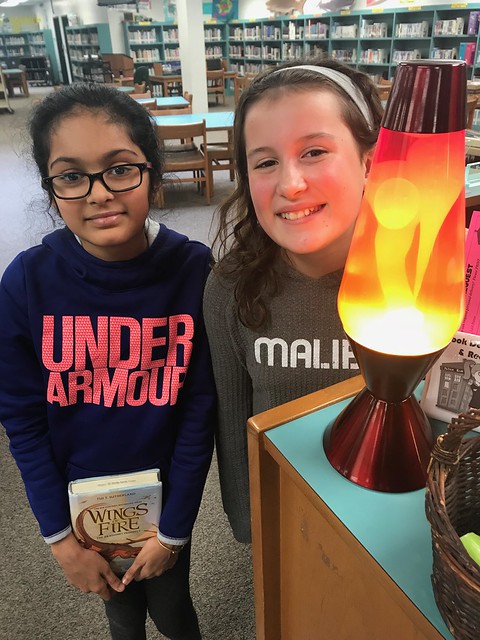
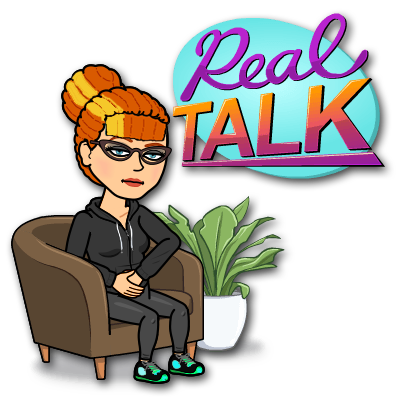

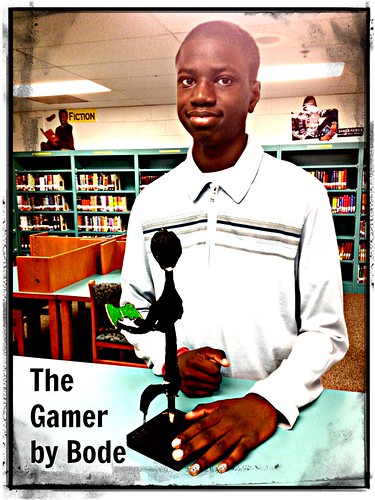

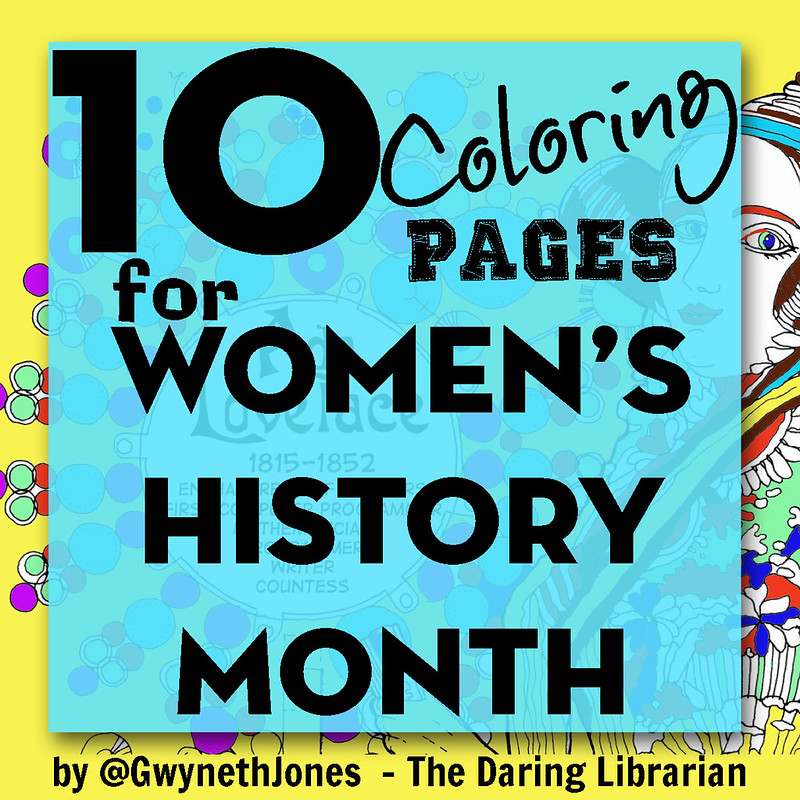



Big joe bean bag Chairs were the brainchild of two college students from Michigan. That duo sat on an old bean bag in their dorm room one fateful night, crashed into a hard surface of plastic pellets, and decided the old school bean bag just wasn’t cutting it.
ReplyDeleteHey Kevin, thanks for your comment & a history of Big Joe Bean Bags. Unfortunately, those Big Joe bean bags only lasted a year of use in my Library Media Center. They were too loved too well and flattened. For a while we stuffed them with upcycled plastic grocery bags but it got to be too much. Womp womp. Another fun experiment that went bust.
DeleteHey sweet friend, dear Kim! Big fan of it #GlobalMakerDay! But, how did I miss this comment? I get so many SPAM comments and Blogger doesn't make it easy to reply to them all like you can on Edublogger or Wordpress. Anyway. I've given lots of Social Media Love to that worldwide event! Cheers!
ReplyDelete~Gwyneth