Makerspace Starter Kit
The hot new Makerspace Movement is NOT new to Murray Hill Middle School. Eighteen years ago we designed and opened the school with the idea that we would have creation labs in the Media Center, GT room, and the TV studio. We started with video production, iMovie, Specular LogoMotion, Hyperstudio, and animation with Hollyood High kids. Here's an example of an EARLY (2003) video production called Bookfellas, featuring some Guy Ritchie-esque film direction techniques. These kids are now all grown up and we've kept evolving, too!
We return you back now to our first and original Makerspace post ......Thank you!
--------We interrupt this blog post for an important announcement--------
--------------------As of August 2018 the--------------------
We return you back now to our first and original Makerspace post ......Thank you!
 It's OK to Start Small!
It's OK to Start Small!We recently expanded upon our Makerspace offerings thanks to being inspired by several of my librarian friends in our amazing #TLChat PLN! (Pls see resources below!) Kids can come in during lunch or when they've finished their work to explore, craft, and create in the Library Media Center.
 I re-purposed some of my empty study carrels for this Makerspace center at the top corner of our library. The grouping includes a Lego Creation Station, a Duct Tape Craft Cubby, and a Makey Makey Coding Corner. (heh heh heh worked on those cute name for like....days!)
I re-purposed some of my empty study carrels for this Makerspace center at the top corner of our library. The grouping includes a Lego Creation Station, a Duct Tape Craft Cubby, and a Makey Makey Coding Corner. (heh heh heh worked on those cute name for like....days!) As I asserted in a recent blog post about new Ed Tech trends, fads, & tech -you can start small and You Don't Have to Marry It! Want to dip your toe in the Makerspace Movement? Do you want to give it a shot without spending thousands of bucks and a lot of commitment? Keep reading!

For the Duct Tape Craft Cubby, I used a spring loaded curtain rod to hold the duct tape rolls, bought a bright blue colored shower caddy for the scissors and other tools. (You could also adapt this idea using a book cart!)
I also bought the hardback book: A Kid's Guide to Awesome Duct Tape Projects: How to Make Your Own Wallets, Bags, Flowers, Hats, and Much, Much More! which I haven't processed but am keeping just on the craft cubby with a big sign taped to it (in Duct tape, natch) DO NOT REMOVE! LOL
For the Makey Makey Coding Corner I used an older iMac computer along with some aluminum foil. (No bananas!) With the Lego Creation Station I started small. Just a few kits and boards but I had to have that big yellow smiley tub pictured above! Here's an idea starter kit all for about $350.00.
Amazon Delivers!

I got all this on Amazon using my district P-Card & free shipping because I shared Prime with myself.
Did you know if you have Amazon Prime you can share your 2 day FREE shipping with up to 5 family members? - SO cool! There are so many perks being an Amazon Prime member, I really LOVE it!
Check out the Makerspace Starter Kit Amazon buying list (UPDATE: there's a different buying list for my NEW coloring book relaxation station!)
Check out what I purchased full size - you may have to click twice to enlarge and scroll to view.
Makey Makey Made Simple Simple:
a Crowdsourced Google Doc Tutorial
PLEASE consider contributing - how cool would it be to create an ever growing crowdsourced resource!? Thank you!
FUND Me! Don't have a spare $350 in your budget? Don't have any $$? Several librarian friends of mine have used donorschoose.org to fund their maker spaces - I've personally donated my own money to help them! (I'm winking at you Jennifer LaGarde & Tiffany Whitehead! LOL) If you're only asking for $350 I think that would go pretty quickly! HINT: Make sure to Tweet out your donation request using the #Makerspace and #TLChat or #EdChat hashtag!
What's really awesome, is that I just put the Makey Makey box next to the computer and let the kiddos put it all together and figure it out. And they did! GREAT Addition by Lisa Johnson aka @TechChef4u
@GwynethJones LOVE your latest post on Makerspaces! Have you seen this kit of Lego bases? http://t.co/pBv4NJbjUI
— Lisa Johnson (@TechChef4u) July 6, 2015
Resources:
| Photo by Donna Macdonald |
There are a lot of great resources out there to learn more about the Maker movement, and the best are other Librarians doing even bigger and better creation stations than me! To be honest, I'm just not ready to commit, spend thousands, redesign, and tear up my library yet! (And that's OK! I guess when it comes to this, I'm daring but also conservative - go figure!)
BUT, there are some amazingly creative and adventurous Librarians out there who are, and we can learn a lot from them! I know I'm gonna miss some (maybe you!), so please feel free to add more in the comments!
Articles:
Library Journal Magazine - the Maker Issue -A must read for any Making enthusiast! Pay special attention to the Lessons Learned paragraph.
ISTE 2015: Takeaway Tips for a Library Maker Space
Circulating Maker Kits: A Twist on Library MakerSpaces - Teen Librarian Toolbox feat. blog commenter Collette J.
Follow Makerspaces.com on Twitter @Makerspaces_com
 |
| Photo collage & blog header by Diana Rendina |
Diana Rendina - Renovated Learning To me, she's THE Maker Guru! I've learned SO much from her and her amazing blog! She's so generous sharing her journey!
Donna Macdonald Orchard School Library - Makerspace Donna has done some amazing things in her school library, is a shameless sharer, AND her blog has downloadable Rubrics for Legos & Makerspace! (Photo above is from her blog, too!) Thanks, Donna - you rock!
Tiffany Whitehead - The Mighty Little Librarian shares her Makerspace journey with CMS Makerspace: The Beginning
Sarah Betteridge -
One of my favourite Tweeps & Scoopers, found this duct tape book for her school library in Perth, Australia! Next year I'm gonna get it, too! I can't spend any money right now, that's why I've been spending my own for the last month! LOL
Get started FAST with this great Amazon deal!
Duct Tape Craft Kit with Book and 12 roll Combo Pack. Sticky Fingers Book and 12 Rolls of tape
Now it's Your Turn!
What would YOU include in your
Makerspace Starter Kit?
What did I leave out?
Any other cool ideas?
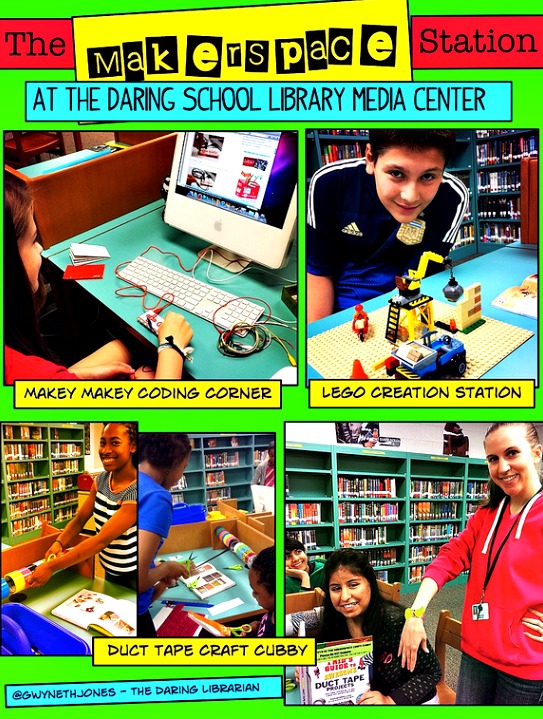

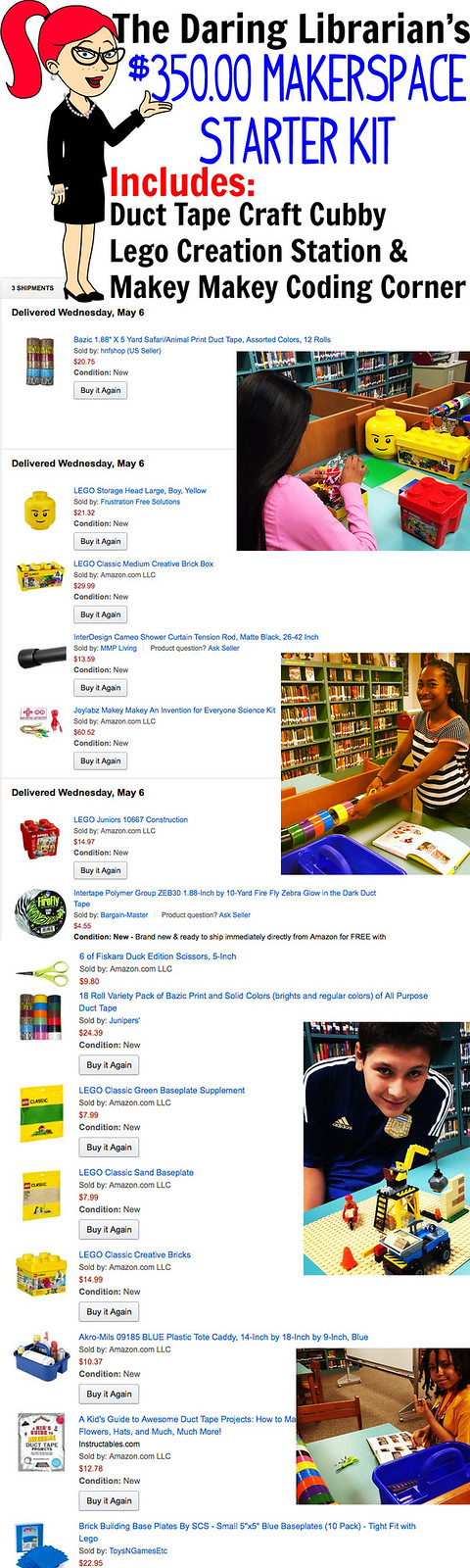

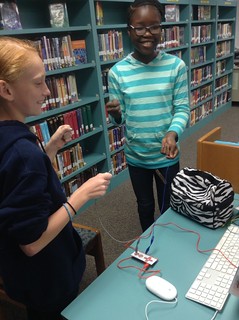
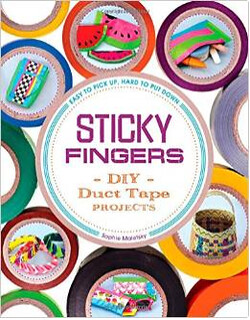
Thanks for sharing your Amazon list! Fantastic idea to "try before you buy" a lot of materials.
ReplyDeleteI started my makerspace centers in my elementary school based on the library centers model. Goldie Blox building and littleBits were first, then I added paper circuits, electric sewing, and marble maze building. Q-Ba-Maze blocks is probably the cheapest way to start, but paper circuits is also pretty cheap to get up and running.
Hey Collette J. aka @MrsJintheLib -- thanks for your comment and your awesome work! I've added a link to you on this blog post! Great suggestions! Now, I gotta study up more about this electric sewing! NEAT! Cheers! ~Gwyneth
DeleteThis is great! Thanks so much for sharing these great ideas.
ReplyDeleteThanks for your comment, Sharon! So glad you liked it!
DeleteCheers!
~Gwyneth
Terrific post. Just wish I had the space and the money to do this. (Next year's budget is ZERO)
ReplyDeleteOMGosh, Julie! Hi! I'm honored by your comment!
DeleteYeah, in these days of shrinking budget AND STAFF -it's hard to justify spending something that could be potentially really expensive to keep going.....why not give your wish list to your PTA or do a Donor's choice? That's what Tiffany Whitehead & Jennifer LaGarde did!
Cheers!
~Gwyneth
That is so cool!
ReplyDeleteThank you for your kind comment! So glad it appealed to ya! Cheers!
DeleteWonderful ideas, "River Song" and I might be able to swing some of them but how do you regulate use? I already have a bit of a problem with some middle-schoolers trying to avoid class by hanging out in the library. Do you schedule class visits or use it as a reward system with teachers?
ReplyDeleteMy principal has fully funded a MakerSpace Starter kit for my classroom. Any tips on using it in a regular classroom setting versus a library? Kit should be here late next week. (Loved you at CTA Summer Institute!)
ReplyDeleteHi Mr. E! Thanks so much for your comment and how awesome is your principal?! Are you going to let other kids from other classes interact with the Makerspace? A couple thoughts: putting it on a cart (OLD AV or Book cart - or buy one!) that way you could share it - OR have it as a reward center, long term project center, I would read Diana Rendina's blog for more ideas! Have you tried Googling "makerspace in the classroom?" I hope you can share your pictures & blog or tweet about it! Cheers!
Delete~Gwyneth
Thanks for posting. I'm so going to try some of these ideas.
ReplyDeleteLike my colleagues, I find funding and space to be a barrier for implementation. Good ideas thou! Thanks.
ReplyDeleteThank you for your comment! Have you tried Donor's Choose? I've blogged & spoken on how that is a great way to fund a school Makerspace! Cheers!
Delete~Gwyneth
My school just hired me to start a Makerspace class. It will have grades K-5 rotating every 50 minutes and each class will come to it one day a week. I love your blog, it has been very helpful in this journey although I am still a little overwhelmed in trying to get started with only 2 weeks to plan! My class will not have a lot of space with only one wall free as the other 3 walls will be lined with computers. Any tips on computer software that will allow students to create animations or their own games?
ReplyDeleteHonestly, I don't know how Elementary Makerspaces make it work. (Tim Gun shout out) Philosophically, I really don't think you can "teach" Makerspace as a class, just promote the constructivist mindset, pedagogy, and have an area in your School, Library, or Classroom for that to happen. Student and passion driven creations can not be "taught"
DeleteBut gee whiz, you've been hired for just that? Really? WOW! Cool! Where? Are you a Library Media Specialist? Certified teacher? Parent volunteer? That's awesome! Just curious and want to know your background so I can answer best without stepping on any toes. But, not knowing that - I'll give it a shot.
As for your question about animation and gaming creation software, don't know of any off hand, sorry! I'm secondary - Middle School and that's my jam. Having said that, I really like Makey Makey for easy coding and early programming and there's got to be Elementary appropriate websites (platform agnostic) to create avatars and cartooning. Teaching animation for elem? [smh] That sounds like a huge ask - so much time, starting with storyboarding, and then so much memory power and rendering. Why not try Instagram videos? They create, you shoot & post on a transparent professional Instagram account? But game creating for Elem? Again, WOW! Herculean task! Check out the Hour of Code resources, Google or GSuite Scratch options and I suggest taking this excellent question to more qualified people than me on Twitter! (Maybe I'll Tweet it out to see what comes up) Use the #TLChat or #Makerspace hashtags and see what's great for those little kiddos. Or hit up Diana Rendina, she's my Makerspace maven.
Best of luck! Email me for more if you like, and maybe we can talk on the phone. I'm savoring my last days of summer vacation and don't need any extra written homework! LOL But I'd be happy to chat about ideas with you! Also, don't be surprised if I use this someday in a blog post! Thanks for taking the time to read the blog and to comment, I hope I haven't let you down Miranda!
Cheers!
~Gwyneth
Hi, This is great information as I embark on setting up a Maker Space in our LLC. What are your rules around your Maker Space? I am wondering when you allow students to access these materials? Is it anytime that they come into the library? Is it during book check out? I'm excited to try some of your ideas and wondering how to fit it into an already crowded library. :)
DeleteHello Anonymous! Thanks for your comment! Please read my Makerspace Updated post for more info...written & posted a month or so ago! I'm a Middle School Library Media Specialist so we have open times for kids to interact with the Makerspace in the mornings and during lunch & recess. Also, sometimes kiddos will finish work in their classrooms and come to the Library (with a pass and with permission, of course!) and independently work at the Makerspace area! Hope that helps!
Delete~Gwyneth