6 Tips to a Super Twitter Profile
Hey gang! Well, after re-vamping my blog header (Teaching Good: Branding Evil) I took a serious look at my professional Twitter profile and changed it, too! Though, I admit - I'm still not used to it but I'm giving it a whirl!
I changed my Twitter profile. Added my real name & I decided to break from my fav avatar & use my real photo. Trying it for now, at least!— Gwyneth Jones (@GwynethJones) February 8, 2016
Besides, it's good to practice what I preach. One of the presentations I do when I'm a keynote or a spotlight at Tech conferences is Tweet Like a Ninja (part of the Ninja series) so I thought I would expand on the 6 tips to a super Twitter professional profile for those who are new to Twitter or have been thinking of a similar re-vamp!
Please note my disclaimer below & then here we go!
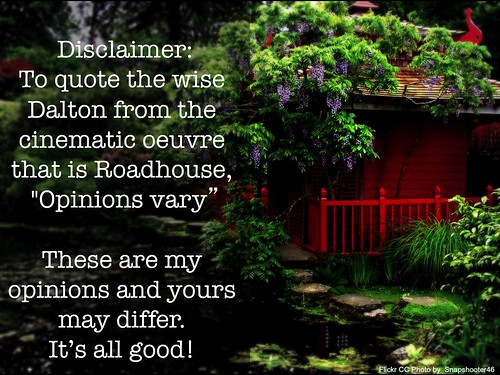
Here are the 6 Easy Tips or Steps to a Super Twitter Profile!
1. Put Your Best Face Forward! First thing - BREAK Your Twitter Egg and show your face. For six years I used my favourite avatar drawn by the creator of Ollie the Twitter bird artist, David Lanham, but I've lately had a change of heart.
You see, I realized that people didn't recognize me for me! (though I swear my avatar is uncannilly spot on! lol) So, I chose my best recent selfie, jazzed it up a bit with PicMonkey and voila! The real me. How daring!

But if you don't have a selfie or a full face pic you're partial to, or you don't want to show your face - go ahead and make an avatar! Here's 21+ FREE avatar generators to play with.
If you do upload a picture, make sure it's a picture of YOU - not your kids, not your pet, not your classroom, not a group shot where people will always wonder who's who, and not a picture of your car or an inanimate object. Remember, this is a professional representation of yourself and you should put your best foot..or face forward. ANYThing but the Egg.
2. Heads Up!
I blogged about this years ago when Twitter changed its header design and specifications (Getting a Head(er) with Twitter), but having a customized header is a great way to express your professional personality.
In fact...
In fact, when I decide to follow someone back I quickly scan their Twitter profile for these 5 things I'm gonna talk about and having a header is one of them.
If you can get your real name @YourName go for it! But, 10 years after Twitter was started - it may be a challenge! I've been Tweeting under my brand name for years, (see above "old" on left) but just recently had an epiphany that I'm more than my brand name. In fact, sometimes I feel a little hemmed in or limited by my brand. I am more than just a Daring Librarian. I’m a redhead, a geek, a goofball, a Marylander, HoCo resident, a daughter, a friend, and a snarky smart a$$. I'm many things.
So are you!
So, I'm now putting my Daring Librarian in the description (see "new"above). I'm still daring, baby! But, I want to lead with given name. More about why, here: (Teaching Good: Branding Evil)
 If you have the opportunity, do go for your name and not your school name for your official @TwitterName. Because you might change schools someday! What happens to your following? Do you hand over your Twitter password and start ALL over again? If the powers that be (school district, public library, or company) have made the account for you and you must have it as your Twitter name like @mhms_media, do like Mrs. Pressley did on the right (view full size), and add your real name above the @schoolname. This way, people know exactly *who* is really Tweeting and it builds your positive digital footprint. The next school librarian who inherits that account will add their name to that spot. Public Libraries & businesses, make sure you identify the manager, VP, Librarian, community rep, or intern who is really Tweeting. Another way around this, add your REAL name in the description as Amanda Highley did below! (view full size) Remember friends, Transparent IS the New Black!
If you have the opportunity, do go for your name and not your school name for your official @TwitterName. Because you might change schools someday! What happens to your following? Do you hand over your Twitter password and start ALL over again? If the powers that be (school district, public library, or company) have made the account for you and you must have it as your Twitter name like @mhms_media, do like Mrs. Pressley did on the right (view full size), and add your real name above the @schoolname. This way, people know exactly *who* is really Tweeting and it builds your positive digital footprint. The next school librarian who inherits that account will add their name to that spot. Public Libraries & businesses, make sure you identify the manager, VP, Librarian, community rep, or intern who is really Tweeting. Another way around this, add your REAL name in the description as Amanda Highley did below! (view full size) Remember friends, Transparent IS the New Black!
What do you do if you have a common name like mine?
Jones? or Williams? or Smith?
Or if your name is taken?
Try to avoid numbers like @Gwyneth87
That's SO 2001, AOL, & GeoCities!
Try these suggestions!
My fav new one is your name +EDU = Ex: GwynethEdu or MsJonesEdu - because even if you change schools or levels, you'll probably always be part of the education or EDU landscape, right?
When I first started Twitter in 2008, I wasn't ready to use my real name (it just wasn't done early on in the Interwebs) we were all scared about stalkers. I used Capt_Red my Second Life persona but a year later, after the NECC (now ISTE) in DC conference, I had a professional transparency epiphany and claimed my Twitter name @GwynethJones. But I led with the my new brand name - The Daring Librarian (you can change this part at any time) with my @RealName below it.
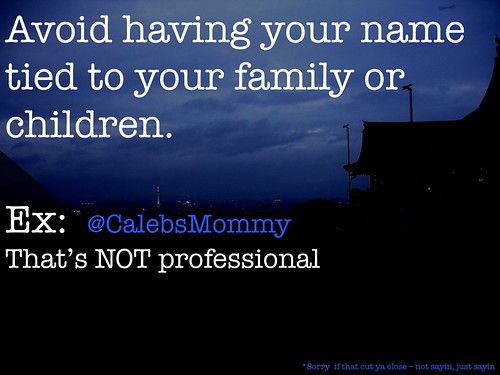
Please don't do this! LOL It's just not professional. It's also a sure sign you're looking for your identity outside yourself. Admirable maybe, professional? Not so much.
You don't have a lot of room to list EVERYthing in your profile description -you only have 160 characters. This is your best, first, and most read professional bio out there on the web - so make it good!
I think it's a good start to include your subject area, teaching level, an award or certification if you like, a quirky hobby or interesting fact, and maybe something funny. Always be positive!
This isn't the place to make some kind of profound political or religious statement (IMHO). God knows I'm trying my best every day, (and failing often!) and I've Tweeted about how I believe in the power of prayer - but I don't lead with that. Why risk alienating anyone from the get-go? Bless their hearts!
Just like my Mom always said, never talk politics or religion at the dinner table or dinner party. Wanna do that? Debate the issues or trash talk someone? Throw some tea and some shade? Sure! Let's wait till we're at the pub!
AVOID Grandiose Claims!
Though I truly believe that all Teachers and Librarians ARE Super Heroes, giving yourself a grandiose name may come back and bite ya in the butt. Sure, coming from me - the MOST ridiculously humble Librarian in the WORLD
(snarf!) this may sound a little ironic.
But, putting Super Librarian, Technology Queen,
Media Maven, or GEEK God of Everything is sorta setting yourself up for
either failure, mockery, or major eye rolling - especially, if you don't
exactly live up to that claim. You gotta be on point to live up to a name like that!
Being a self-proclaimed Tech Queen and
not having a fully filled out Twitter profile, being a chronic re-Tweeter, or NOT having an up to date professional blog or website
isn't really convincing.
You gotta walk the walk if you talk the talk, my friends! And I stumble ALL the time! My friend Joquetta Johnson is The Digital D. I.V. A. But, she really is!
Keep yourself relate-able. Self-deprecating humor is a good thing. I try and make mockery and FUN of myself as much as I can online (and in life)
and I frequently admit my tech failures (I still can't figure out how to connect my school Vine w/ my Twitter to show off my loops! GAH!) just be careful of being seen as full of yourself. Why? There's a lot of haters or critics out
there, fellow educators, comedians, your students, trolls - don't give them any fodder for mockery! Heck, my real daily life is enough for that! lol
Again, these are my personal opinions,
like mileage, yours may vary!
5. Be a Hometown Hero!
You don't have to put your street address or your latitude and longitude - but I suggest that you give your country, state, province, school district, or at least your city. So people can connect with you! I say I'm from the DC Metro area because I grew up here - I'm a DelMarVa and Chesapake Bay gal! (Delaware, Maryland, and Virginia) I'm also a HoCo gal! (I live and teach in Howard County and I'm proud of it) and after college I lived in Downtown Baltimore....that changes you! Love me some Baltimore, hon!
Tweet globally, represent regionally, & connect locally.
It's great to build a global PLN, to reach beyond your borders and seek out ideas that reflect a global perspective. Sometimes I follow people back just because they're in a different state, country, and as far from me as possible, because I want to be as varied and diversified in the voices I listen to as possible.
6. Link it, Baby!
It's good to add a validating link to who you really are. To prove you're a real educator and not a posing pretending spammer or marketer. (Yes, they're out there - I'm looking at you Svetlana with your sexy webcam!) I'm not talking about getting that oh so coveted Twitter Verification check on your profile, just something that other professionals can look to make sure you're really who you say you are!
OR.. maybe they want to get in touch with you to give a compliment, nominate you for an award, or ask you a question!
If you don't have a blog, a Pinterest page, a Wikispaces page, a school Edublog, or a professional web page - add a link to your school's staff webpage! OR....create a LinkedIn profile and link to that.
Why LinkedIn when you're not looking for a new job or school?
Our parents and community are there & and it shows that we're professionals, too!
 AND.... LinkedIn is the cactus plant of social media They would probably HATE that I'm saying this, but if you're a teacher who is happy in your district, create it once (make sure to add a picture - and the same picture you use on Twitter!) and you can neglect it and water it like twice a year! Plug for LinkedIn - they are getting bigger AND adding new bloggy type features, AND they bought my beloved Slideshare! So now you can integrate them, pretty cool! (Happy now LinkedIn? [grins]
AND.... LinkedIn is the cactus plant of social media They would probably HATE that I'm saying this, but if you're a teacher who is happy in your district, create it once (make sure to add a picture - and the same picture you use on Twitter!) and you can neglect it and water it like twice a year! Plug for LinkedIn - they are getting bigger AND adding new bloggy type features, AND they bought my beloved Slideshare! So now you can integrate them, pretty cool! (Happy now LinkedIn? [grins]
Here's the whole presentation of Tweet Like a Ninja. This is one of my most requested presentations at Tech and Library conferences, I give more tips and funny stories in person! lol This gets updated ALL the time with new info, trends, looks, and features!
Oh and I just realized that if you're re-vamping your Twitter profile, changing your profile picture, your name, header, and description - your long time followers might not recognize you. I worry about that! Remember, to announce it and say HI! .....
When you change your Twitter name AND your profile pic you run the risk of followers not recognizing you at first. Umm, Hello world! [waves]— Gwyneth Jones (@GwynethJones) March 3, 2016
It's YOUR Turn! What did I forget?
Do you agree or disagree? Love that!
I invite you to shout out in the comments!
(Ps. Don't be shy to let me know if I have any terrible typos! LOL)
Hey there! UPDATE!
Do you have a 6 STAR Twitter Profile? Did you follow this blog post and up your Twitter game? Then, feel free to grab a badge and post it with pride! No cash money included, (sorry!) but the beaming, preening, prideful glee that can only come from a fancy Photoshopped blog badge! W00t!
(Download a badge in several sizes!)
I know this is a little silly, but I had a request for it! So, sure - 20 min w/ Photoshop and here you go!
I know this is a little silly, but I had a request for it! So, sure - 20 min w/ Photoshop and here you go!
Related: What's YOUR Twitter Formula?


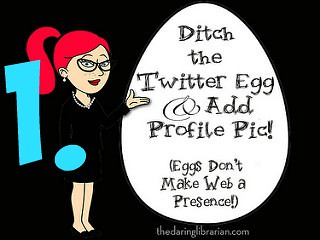

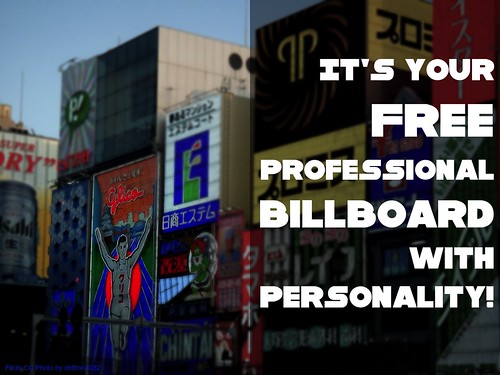

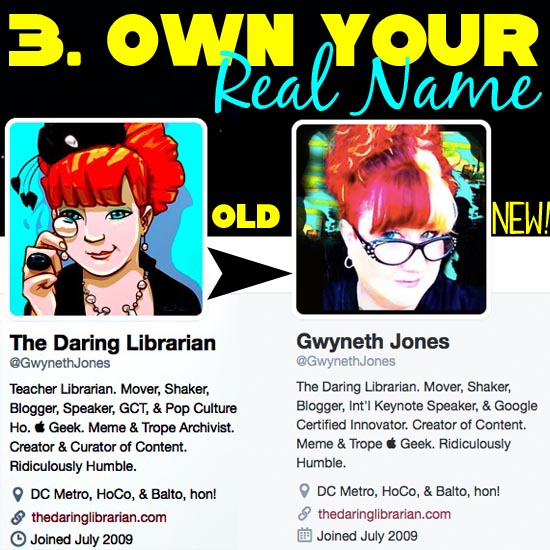
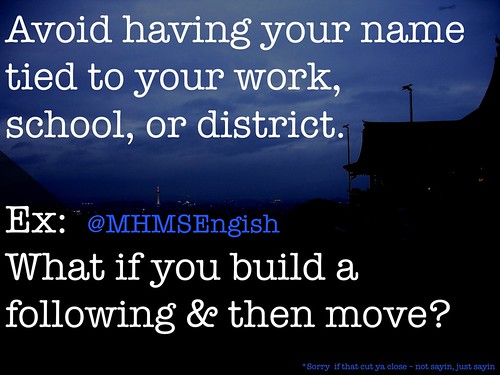

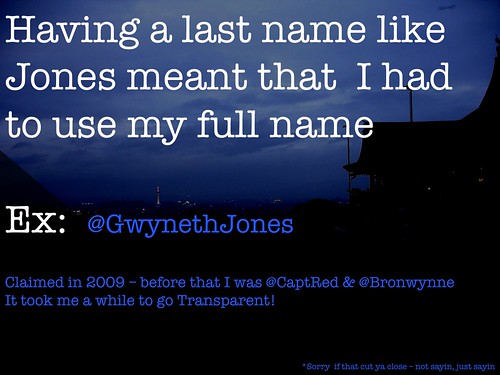

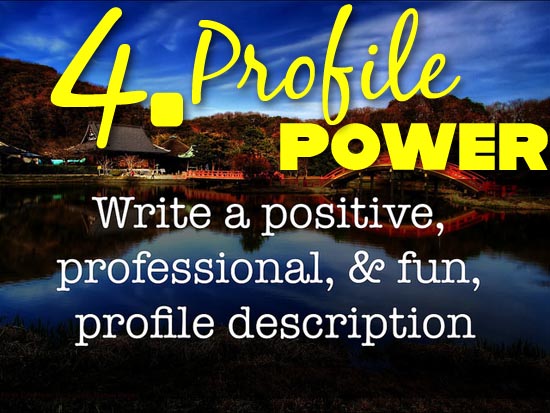
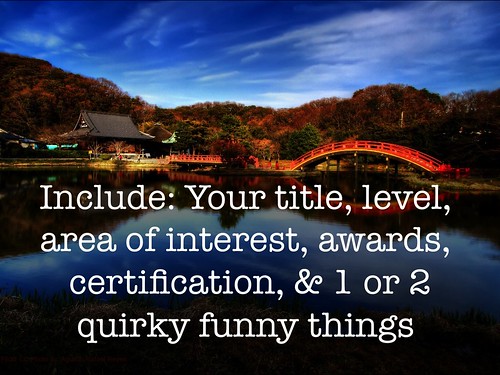
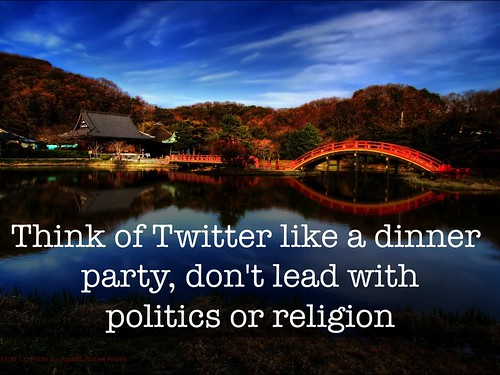
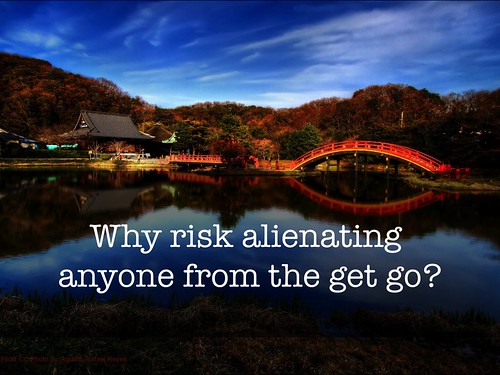
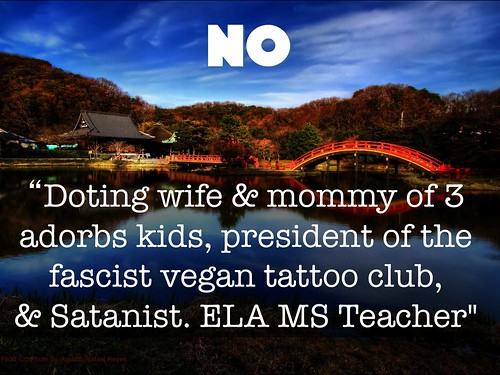
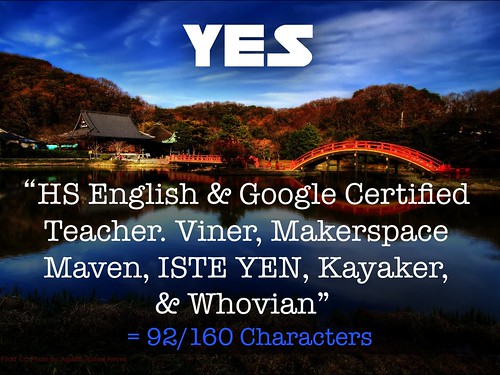

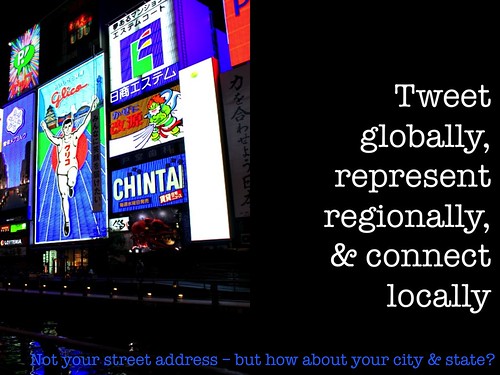
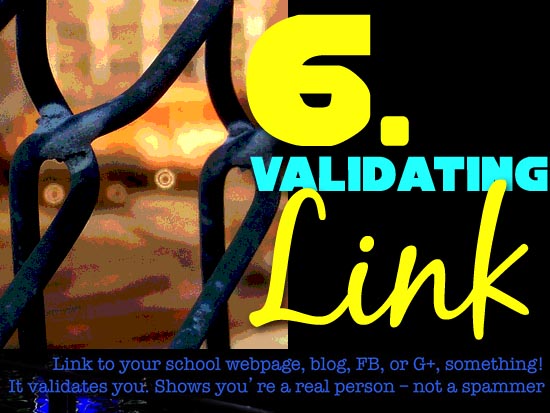
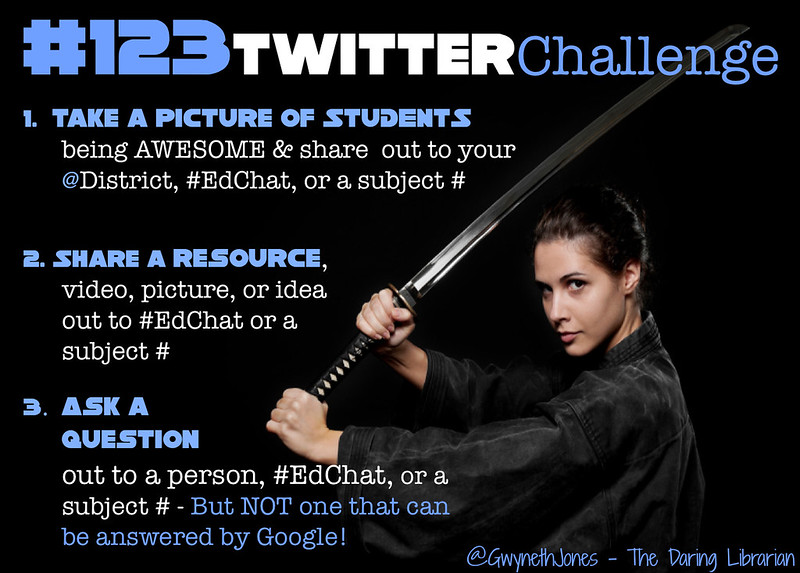

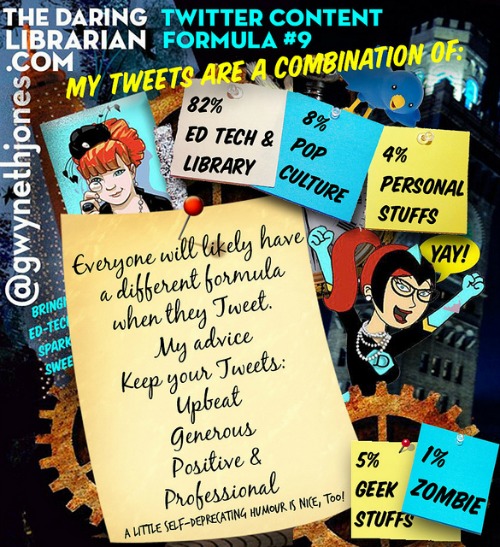
Lots of excellent tips here. Thanks! I've added a link to this blog to the AASL Twitter class I'm teaching. I have been pondering for a long time whether to switch from my avatar (same one I used when I created my account way back in 2007 when privacy was important) to a real photo. Maybe this is the nudge I need. I just really love my avatar, and am reluctant to let her go. :-) And, I recommend to any new tweeps that they make their full name and @handle the same, to make life easier for their followers. My problem is that someone who doesn't even tweet took @janelofton and won't let it go. Sigh.
ReplyDeleteI'm so very flattered you shared this with your AASL class! Thank you, sweet Hollywood friend!
Delete~G
Thanks Gwyneth! Great tips. I introduced myself at a workshop the other day and someone said, "Oh, you're the purple head!" @crosland_a May be time for new pic but my purple head sure stands out. : ) Maybe I'll try a purplized (Is that a word? -it is now) Pic Monkey.
ReplyDeleteSo sorry to have missed you in Calgary with my peep Lisa @librarymall. So close and yet so far.
Hi Anna! Thank you very much for your kind comment! Here's an idea, take a pic staged like your avatar and colour the background purple! I sorta did that with my pic. Similar but the real you! OR keep your fabulous avatar - my ideas were just that - ideas! Cheers, dear!
Delete~Gwyneth
Very helpful tips and good examples. Excellent job as usual!
ReplyDeleteThe verification method does use a functional intent. Twitter brims with bogus or parody accounts. So when people are sifting by way of an index of potential usernames, it helps to obtain alerts to assist locate the genuine human being they want to abide by. twitter blue badge
ReplyDelete