Tweet Like a Ninja
I've been blogging about my favourite Social Media outlet Twitter for over five years now. From Twitter: The Art of the Follow, header and background design tips with Are You Ready for a New Twitter? to What's YOUR Twitter Formula?
I figured it was time to try and put a lot of these tips into one package. This is a new presentation that I'm still fine-tuning, but I thought I would share it to get some feedback. Below are a few slides to give you a taste, as well as the full embedded Slideshare.
Your suggestions are very welcome - but please remember a lot of these tips are just my opinion or rather, enjoy this disclaimer...
I figured it was time to try and put a lot of these tips into one package. This is a new presentation that I'm still fine-tuning, but I thought I would share it to get some feedback. Below are a few slides to give you a taste, as well as the full embedded Slideshare.
Your suggestions are very welcome - but please remember a lot of these tips are just my opinion or rather, enjoy this disclaimer...
Here's the full presentation - Enjoy!
it all fits into a one hour presentation, really!
But it's not as fun without me presenting it LIVE! You gotta believe that!
So, feel free to Contact & Invite me;
to keynote or spotlight your next EdTech or Librarian conference
& give this fun presentation in person. With Bonus snark,
amusing anecdotes, & Sophomoric humour! Hashtag Shameless!
Now it's your turn! What would you add? What did I forget?
Please add your thoughts & ideas in the comments! :-)
The best will be added to the preso w/ attribution, of course!
Resources:
Ps. I'm #NotAtISTE this year - I am taking a digital detox & going on an Ashram & Spa Retreat will not be Tweeting until the weekend. (Unless I can't stand it and sneak, but I'm really gonna try and be good!) But will definitely enjoy the Tweets after the event whether it's #ISTE2015 or the shorter IMHO better, #ISTE15. Will miss you all dear friends! Namaste!



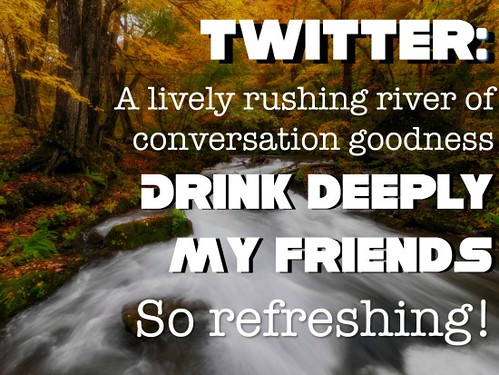
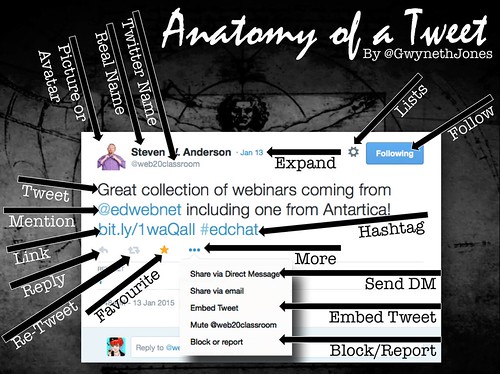

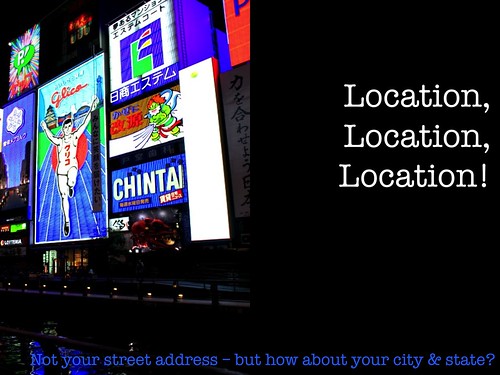
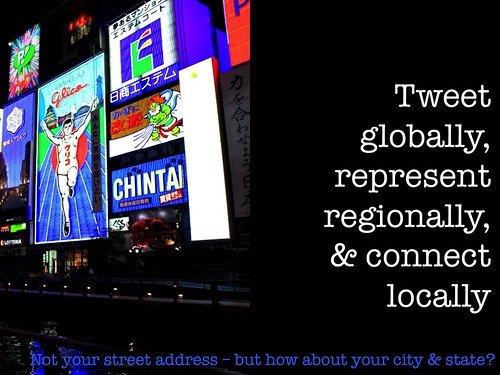


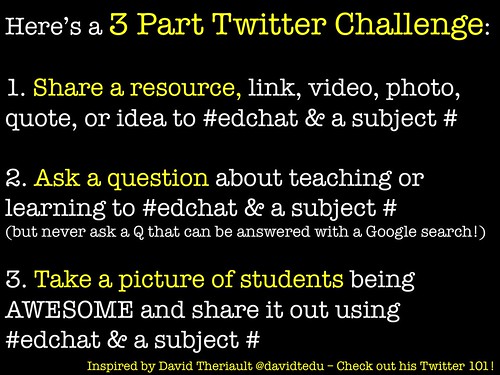

Brilliant, thank you... Reassuring as well. Glad what I think is annoying on Twitter is also similar for others!
ReplyDeleteThanks for the comment! Now, please do dish & tell me what you also find annoying?!
DeleteGreat presentation and answered many questions. One last question- how to go about shortening URLs to put in a tweet expeditiously?
ReplyDeleteI used to use bit.ly but when they changed their site & made it difficult to grab the QR Code & stats I changed to http://goo.gl - there you can grab your shortened URL, QR Code, AND stats quite easily! Search my blog (QR Code) for more!
DeleteLove your updated presentation on Twitter! So colourful and informative as well as eyecatching & humourous! FYI Slide 11 (& 13) reads "6 in easy steps"
ReplyDeleteThank you so much, friend! And oops! I need a good proofreader! Will fix that ASAP! Doh! <3 YA!
DeleteGwyneth, I thought that was a fantastic presentation. I learned a few things from it that I didn't know/hadn't thought about before. Plus, I think it showed me how to promote Twitter as great professional development to the teachers at my school. As always, thanks for a great post. I'll be sure to tweet it out. ;-)
ReplyDeleteAwesome, Laura! I'm so glad you found it useful!
DeleteThanks so much for your comment!
Cheers!
~Gwyneth
So very nice
ReplyDelete