24 Social Media Shortcuts
Sometimes, when you're sharing the benefits of a professional Social Media presence, it can become a bit bewildering and overwhelming. I get that! With so many choices, it can make your head swim and quickly turn intimidating, and it's easy to say "no
way, not yet, not now, no how!"
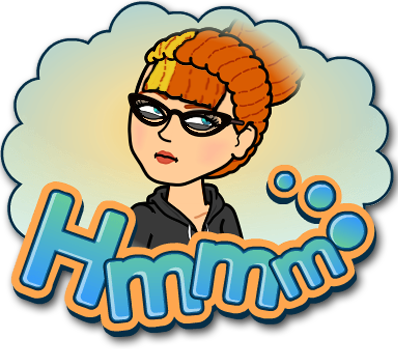 And you let it slide for another week, month, or year! I've been there!
And you let it slide for another week, month, or year! I've been there! So, I wanted to create a cheat sheet, an At-A-Glance Worksheet that would demystify the steps to crafting your Social Media presence with continuity across several platforms, making it easy to follow
I created this as a PDF to share even as a .....now, don't be too shocked, a printed hand out. Honestly, I admit I like to check off things on a hard copy when I'm working on a project. It makes me feel like I'm accomplishing stuff & it keeps me more "on task" when my attention bouncing multi-tasking, "Oh shiny!" mind can otherwise get distracted. So don't HATE on my PDF! LOL
I posted a rough DRAFT of this Google Doc on Twitter via Google share, getting input from our amazing #EdChat, #TLChat, & #FutureReadyLibs PLN (Personal Learning Network) and got some great suggestions that I crafted into this worksheet. So, this is what I created, hope you like it!
As always, my Disclaimer!
To get more ideas about each of these parts of a profile check out:
6 Tips to a Super Twitter Profile
Most of these ideas, you can apply to other Social Media platforms like Pinterest & Facebook (we broke up years ago!) you could also take a lot of these suggestions when starting up a blog, too!
If you should use this tool to start up your own Social Media Presence, please follow me then Tweet or IG directly to me saying so, and I will be sure to Follow you back & give you a Social high five! Even if you don't plan on saying much at first, I'd LOVE to be one of your first followers. W00t!
Your Turn!
What did I forget? What do you disagree about? Feel free to Comment or Tweet your suggestions!
Thanks for reading!


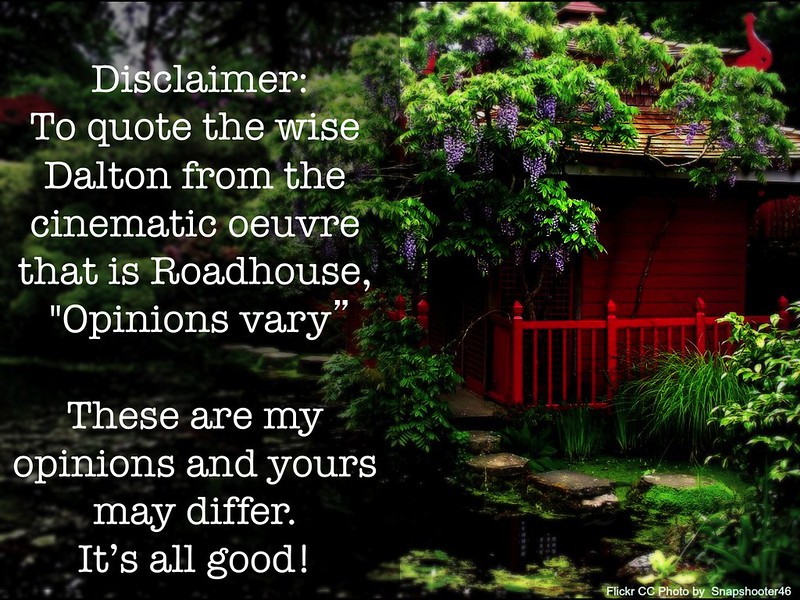
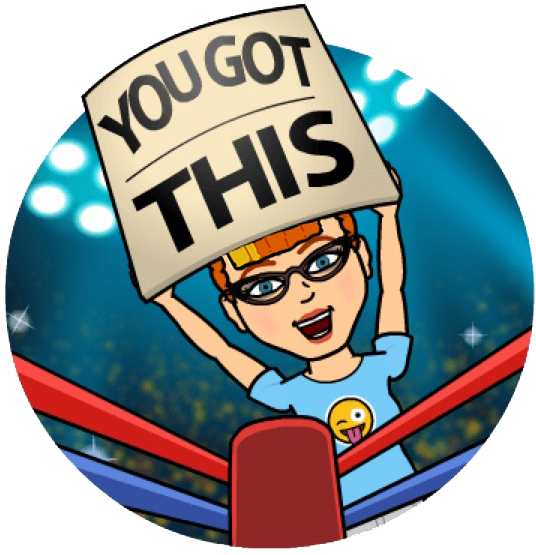
Great crosswalk for newbies friend!
ReplyDeleteOk, crosswalk? I don't know that term, but it sounds good! (May just use it once you explain it to me - yes, feeling like a doofus for having to ask! LOL) Thanks so much Katie for leaving a comment, I left one on your blog, too!
DeleteCheers!
~Gwyneth
Great advice! I am, yes, printing it out for the teachers at my school who were terrified by our principal's...um...suggestion that they sign up for Twitter.
ReplyDeleteOh AWESOME! Thank you so much, my sweet California library friend! Let me know though if you think I should add anything else either on the worksheet or as an addendum on the blog posting! You know we are very much of like minds!
DeleteLuv ya, miss ya!
~Gwyneth
Thank you for this. I keep meaning to create a professional social media presence but just like you’ve mentioned here it is overwhelming and yes I have kept putting it off. This cheat sheet will be very valuable for me starting out!
ReplyDeleteAwww, I wish you had published your name or given me your contact info, because I would love to reach out to you personally. But I also totally get being able to share or vent about that kind of (self-induced) social media guilt. It's silly, but I sometimes feel that, too! Just pick one thing. The easiest thing to choose is Instagram. You don't even have to post captions. You can just take pictures of your books, classroom, kids doing activities, and that's it. It will document the awesome that happens every day in your school, connect with the kids (because they are more likely to be there than Twitter) and also connect and share with the community! Win, win, and win! And if you ever feel like getting in contact with me, I'm here for you! (In a totally professional non-creepy way! LOL)
Delete