Digital Curation & Sweet Scoopage
I recently found out I could customize each topic and make it look purty. There are many other curation tools like Diigo, Pinterest, and Storify but this posting is going to focus on my new favourite - the gorgeous Scoopit! It's like Pinterest but on steroids! It sorta has the look of it, but has SO many more features! Scoopit does triple duty with one smart bookmarklet.
1. Collect
Scoopit collects, saves, and organizes your digital discoveries or websites you want to share and
explore later. Blog posts you want to read or pass onto someone else. Resources you're trying to
gather for professional development or research units! Don't want to troll the Internet to find these resources? Scoopit will go out and gather suggested sites, blogs, videos, pins, and more guided by the keywords YOU set when you create each topic! That's right, it does the work for you!
2. Share
Scoopit will share those cool resources on Social Media for you! With one click, as you Scoop, you can also Tweet, post to Facebook and Linkedin. Ever get frustrated by the 140 character limit of Twitter? No worries! Scoopit allows you to add your insight - paragraphs of it if you want!
3. Publish
Scoopit publishes a lovely glossy digital "magazine" with each topic! This curation tool becomes a powerful crowdsource when visitors to your Scoopit topic page can Re-Scoop or share each "article!"
Are you new to digital curation? Check out the articles listed at the end of this post to learn about it - then come back for the FUN!
Graphically Gorgeous & Branding Savvy
For weeks now I've been playing with my Scoop.it! and LOVE how I can post remotely to Twitter & gather together interesting and related resources all in one spot! Also, because I'm admittedly graphically shallow, you can customize the Topic Pages to make them look gorgeous and to add your branding! The above screenshot is an example from my Font Lust & Other Graphic Desires topic.
To customize your Scoop.it! Topic - go to the Topic then choose Curate > Manage > Customization > Icon & Background. From here, you can download a free Photoshop .PSD Template. You can also upload your own background photo & choose tile - a preview will generate below. Click Save and Voila!
Here's what the Photoshop Template looks like without and with background & text added
When designing a customized background I first created a generic branded Daring Librarian Social Media background that would reference back to this blog, my Electronic Portfolio, and my Twitter Background. I used this background for my main Scoopit topic Daring Library Ed Tech.
 But then I got inspired to create a different background depending on the subject of the topic. (yes, my graphic desires are addictive- but I can stop any time!) Here's an example of how my Digital Sandbox Topic turned out.
But then I got inspired to create a different background depending on the subject of the topic. (yes, my graphic desires are addictive- but I can stop any time!) Here's an example of how my Digital Sandbox Topic turned out.
UPDATE: Scoopit just added an RSS feature that makes curation easier and more targeted! Click Add on the webpage you're Scooping if this a page or a website you'd like to see more of!
Landing Scoop.it! StyleYour landing page (ex) shows your recent activity. Who has re-scooped you, followed you, and the latest scoops of those YOU are following! Of course, this is a great opportunity before you go to curate to re-scoop the great stuff found by your PLN! It's like the smart kid in class did your homework FOR you & you can pay it forward!
Anatomy of a Scoop! (See a full size version of this graphic - Or ALL the Graphics in gorgeous larger sizes here!)
Make sure you install the Scoop.it! Bookmarklet in your browser toolbar. Then don't forget (like me! [facepalm] to drop down at every Scoop to make sure you have the right topic selected. You can add your two cents on the Scoop and if you're also posting to Twitter or LinkedIn because you've connected the accounts you can add your short 2 cents there AND your desired hashtags! Genius! All the features I described above are for the FREE version - and yes, you can do even more if you have the business or education version. But for me... right now... FREE is just fab!
Scoopers I like, admire, & respect
This is just a tip of the iceberg of all the amazing Ed Tech & Librarian Scoopers out there. But if you're starting out or are already Scooping, I recommend you check out & follow these fine curators!
A Sweet Scoop.it! Gift
My only complaint (other than I need to remember to drop down to change topics each scoop - that's my bad) is the 5 topic limit. Of course I went to Twitter & my buddy Librarian_Tiff agreed then we got a Valentines gift in the form of this Tweet and generous offer offer from Scoopit! (Don't you love it when companies are Social Media savvy & responsive?)
Act Fast! This month only - Scoop.it! Loves You!
From their Blog: "February is all about letting your loved ones know how you feel, and for us that means you. To show our love this month, we’re lifting the topic creation limit: for free! All you have to do is ask! Send an email to business@scoop.it and we’ll grant you access to unlimited topic creation – but only for this month, so don’t waste one minute!"
I didn't waste a min and emailed right away and within a few days - I received a lovely email from their community manager @allygreer informing me that I had 5 more topics! W00t! --If you ever see that offer again - jump on it!
-------
Resources:
Digital Collection Curation The Mega Awesome Lib Guide by @JoyceValenza
Nobody knows what Digital Curation is. But they’re all doing it.

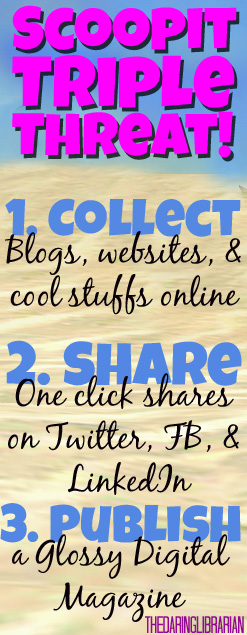

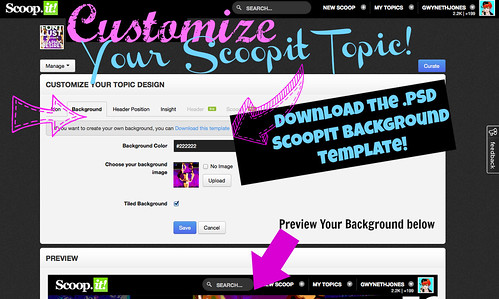
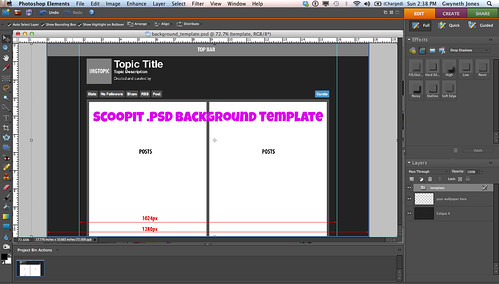

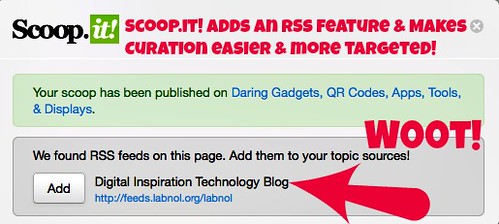
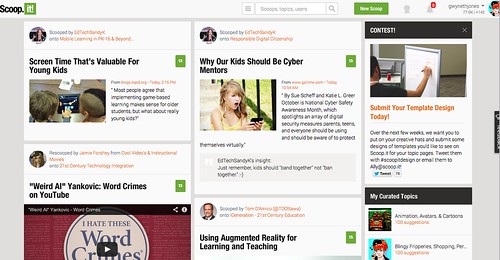
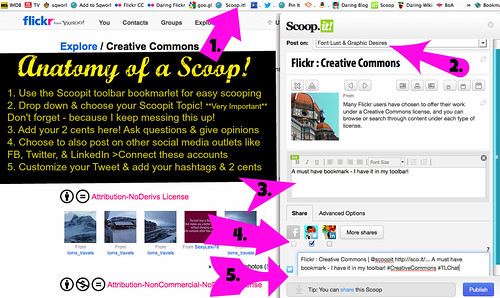
Cool...
ReplyDeleteThanks! Gee, do you know where I can get a good price on T-shirts? LOL
Delete