Dropbox It Like it's Hot!
I eagerly drank the Dropbox Koolaid last year thanks to my good friend from METC_CSD Gina Hartman - I was sold when she said "because of Dropbox I don't care if my laptop crashes" My jaw literally dropped my eyes bugged out, and I realized THIS WAS BIG! Now I love Dropbox more every day! Dropbox brings together seamlessly all of my devices. All of my Macs (iPad, Macbook laptop, & iMac work desktop) and my Android Fascinate phone (UPDATE 11:14 - iPhone 6+) . Between Dropbox & GoogleDocs - I really don't need to carry around flashdrives (But I still do -cause networks *can* still go down!) I'm a girl scout that way.
The Cloud is here! Give it a shot by joining Dropbox – Are you a teacher? Dropbox loves schools! After you join, if you are an educator you can also get double the credit for referrals. That's 500 MB for you per friend & an extra 250MB for them that with your special .EDU account. (Update 11:14 - not sure about this anymore) Make sure to use your school email addy! It only kicks in once they Join AND INSTALL Dropbox on at least one device! …Sure, it’s a total pyramid scam of Dropbox goodness! See my Daring Tech Wiki for more cool Web 2Oh Tools!
Adore you Gina Hartman of METC_CSD for hooking me up with this! Using the Magic Pocket: A Dropbox Guide (published by MakeUseOf) - PDF !
(I used keepvid to upload this to my Flickr so you could watch it at school)
PDF iPad Reading Goodness!
I use this feature all the time! It's great! You can "easily read the PDF files in the iBooks application which is installed on your iPad. You can do this by opening one of your PDF files on your iPad and then pushing the “Open in iBooks” button which appears on the upper right side of the screen. The button provides a way for you to open the PDF file in iBooks and automatically imports the file into the iBooks application. Also, if you sync your iPad with iTunes the application will automatically be synced with your computer" - Techwhizbackup
Notable Dropbox Features from Techwhizbackup
- It’s FREE! Dropbox offers anyone a free 2 GB account for as long as you like. You can get more space - up to 20GB by sharing with friends, referral codes, Tweeting, and other small tasks. (Update 11:14) I now pay $99 yearly for the Dropbox Pro 1TB upgrade. SO worth it!
- Linux Support - Unlike other online storage services, Dropbox supports linux. You can also use Dropbox on any mobile device and there is a custom iPhone app as well.
- Real-Time Backup - Dropbox will automatically recognize files that are new or have been changed and will only backup new or changed parts of the file rather than re-uploading the entire file. This can lead to significant time savings and reduce the resource footprint on your computer.
- Syncing and Sharing - Dropbox is specifically set up for syncing files between computers, and as with the backup, this sync occurs in real-time. Any changes you make to files in your Dropbox folder can be immediately seen by all users. Sharing Made Easy! Dropbox also has more advanced sharing features than many of the other online backup services. Inside the Dropbox folder, users have the option to create public folders, which includes files anybody can access without a username and password. Dropbox also gives every file its own URL for easy link dropping.
- 30 Days Undo (this is HUGE!) A nice feature of Dropbox is they keep 30 days of history for all your synced files; this even includes deleted filed from your computer. Drop also offers an optional unlimited undo feature called “pack-rat” for additional charge. -
You can also get more storage space by doing a few fun tasks! See below!
Resources:
Web 2.0h! ToolsIntro to Dropbox on YouTube
Dropbox Allows iPad Owners to Read PDF Files
Dropbox Review
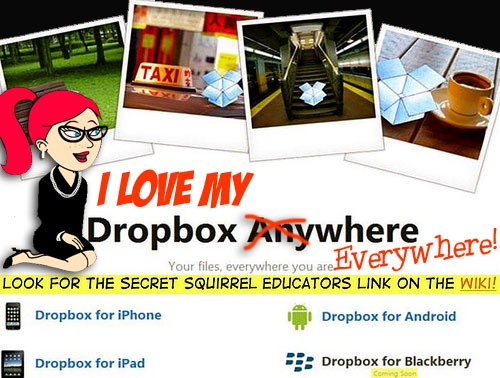
Thanks, just in time - our kiddos are asking for icloud
ReplyDeleteI would start with GAfE for the kiddos - but yeah, Dropbox is great if your district doesn't support GAfE.
Delete