The Power of the Amazon List
I have 2 Amazon accounts. One for school that's tax exempt and tied to my P-card, and one that's personal that I established in 1998. The professional one is where I buy stuff for our Library Media Center and I recently found out it was really easy to make a list of items on an Amazon.
List Power
When I first wrote the $350 Makerspace Starter Kit blog post I created a graphic that showed all the stuff I got to create it, hoping to help out those who didn't know where or how to get it started! But even though that graphic was BIG & colorful, it wasn't clickable! I can do better!
A better list is an Amazon shopping list, and I even started it in August (see above) but I didn't finish it until I was prompted by an email request from a blog reader to create a Coloring Book Shopping list and BAM! It was easy peasy!
So, I thought I'd share with you how you can make one, too! These lists are powerful because you can share them with an administrator, your PTA, or with anyone who might be interested in how to create something cool! A list is your chance to collect, curate, organize, and share. Here's how you start!
Name it, choose if it's a Shopping or a Wish List, and if you want the list to be Public or Private.
Go to your desired item on Amazon and instead of buying it, drop down to where it says Add to List and choose the list & and then you'll get a confirmation!
The neat thing (ok, it can be kind of insidious, too!) that Amazon does is after you add something to the list you get suggestions for related items that other people bought. Darn you Amazon! [shakes fist in mock fury] Ok, sometimes the suggestions are really quite spot on!
4. Organize & share your list
The cool thing with an Amazon list is you can easily edit and organize it at any time. They've really made improvements over the years! The graphic above shows 6 ways these lists are super!
(View the FULL SIZE of the graphic)
You can:
1. Add a photo as an inspiration or to point to a previous related blog post
2. Add a title & a comment to that photo
3. Add a product & you can add a comment about why you chose that item
4. Easily change item priority - you can click on the item on the left and move that item up or down on the list
5. Filter and sort your list by item, price, date added and more!
6. SHARE! You can share via email, Twitter, FB or you can grab the direct link! I only wish they had the ability to EMBED the list. That would be super cool!
Your turn!
What do you think? What would you use Amazon list for? I invite you to share your lists and ideas in the comments.
((Spammers, don't waste your time - I'm ruthless, baby!))

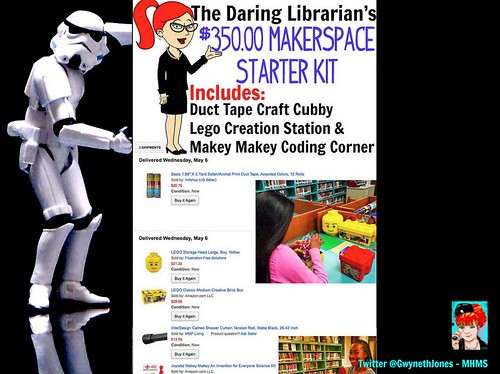



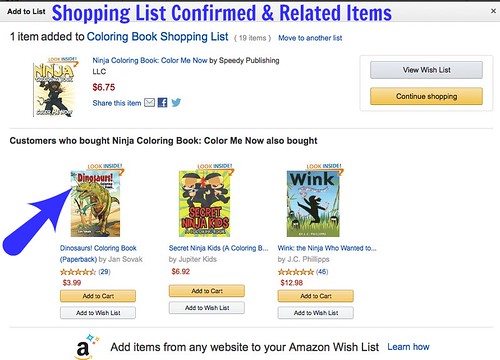

Comments
Post a Comment